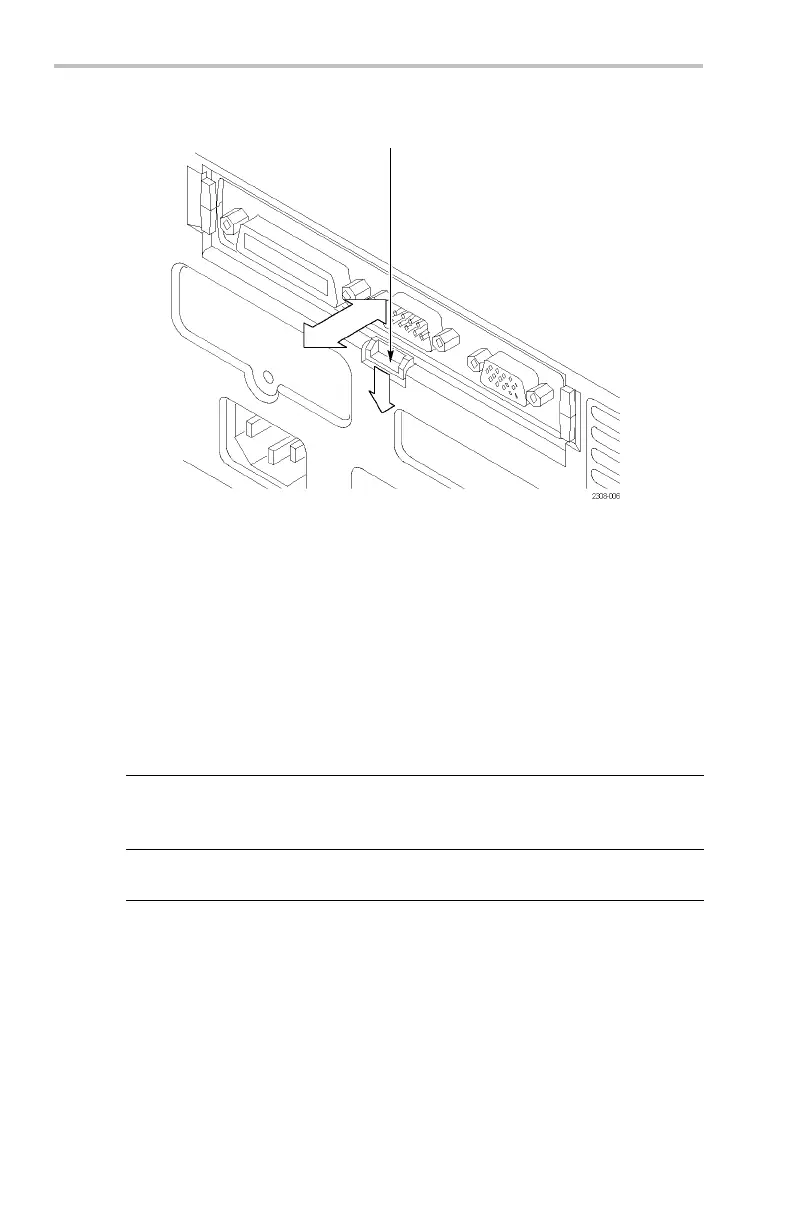Getting Started
Latching tab
To remove a com munication module, follow these steps:
1. Turn the oscilloscope power off.
2. Press down on the latching tab and then use a small screwdriver to
alternately pry out the sides of the communication module.
3. Slide out the communication module and store it in an ESD-shielded
bag. Install the blank cover.
Communication
port For more informa tion, see
GPIB
RS-232
The TDS3000, TDS3000B, and TDS3000C Series
Digital Phosphor Oscilloscopes Programmer Manual,
and Hard Copy in this user manual. (See page 78.)
VGA Specifications for the I/O ports in Appendix A in t his
user manual.
Front-Panel Menus and Controls
The front panel has buttons and controls for the functions y ou use m ost
often. The front panel has menus to access more specialized functions.
16 TDS3000C Series Oscilloscope User Manual
