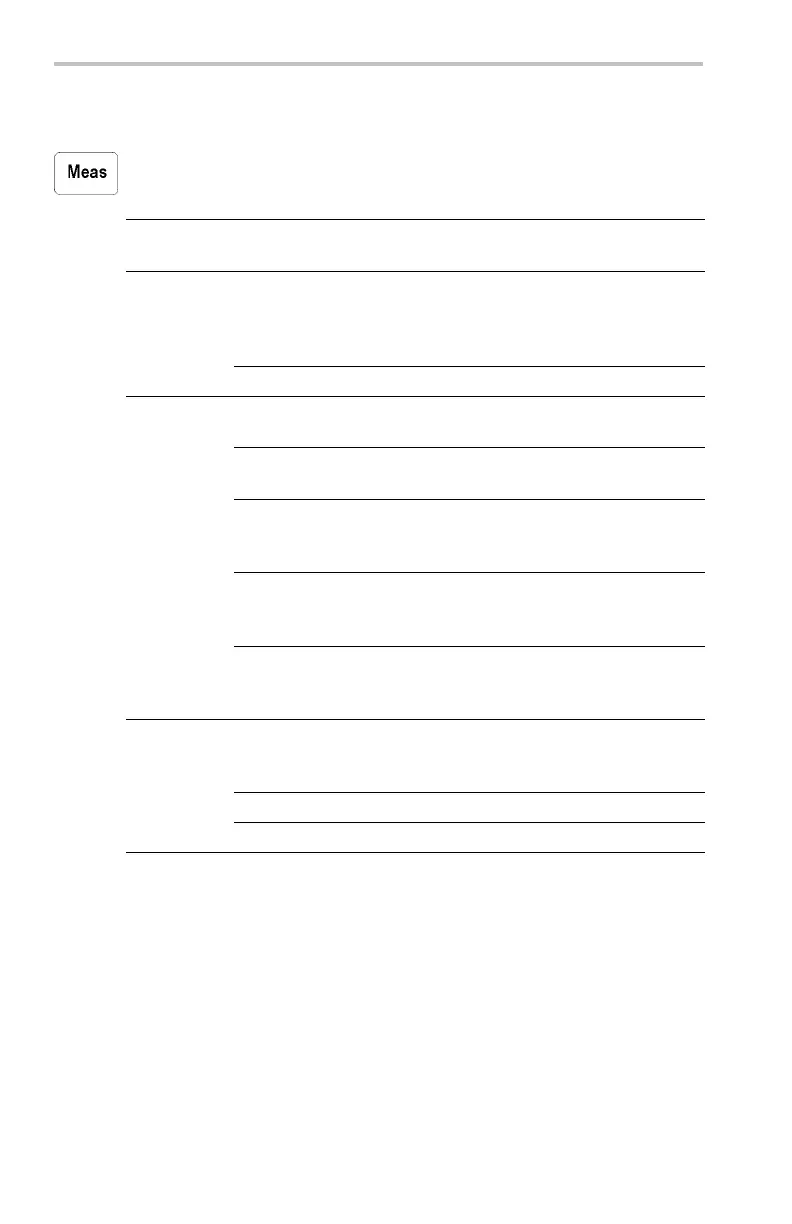Reference
Measure
Push the Meas button to sh ow the measu re m enu.
Bottom Sid e Description
Select
Measurement
See the table on automatic
measurements. (Se e page 99.)
Measurement 1
Measurement 2
Measurement 3
Measurement 4
Removes a specific measurement.
Remove
Measurement
All Measurements R emoves all measurements.
Off Use to take measurements on the full
waveform record.
Screen
Usetotakemeasurementsonthe
portion of the waveform on screen.
Cursors
Usetotakemeasurementsonthe
portion of the w aveform between the
V Bar cursors.
Bring Selected
Cursor to Center
Screen
Moves the active cursor to center
screen.
Gating
Bring Both
Cursors On
Screen
Moves any off-screen cursor onto the
screen.
Auto Select
Automatically uses the best
measurement method dep ending
on the signal characteristics.
Histogram Use to measure pulses.
High-Low
Setup
Min-Max Use to m easure other wave shapes.
96 TDS3000C Series Oscilloscope User Manual
