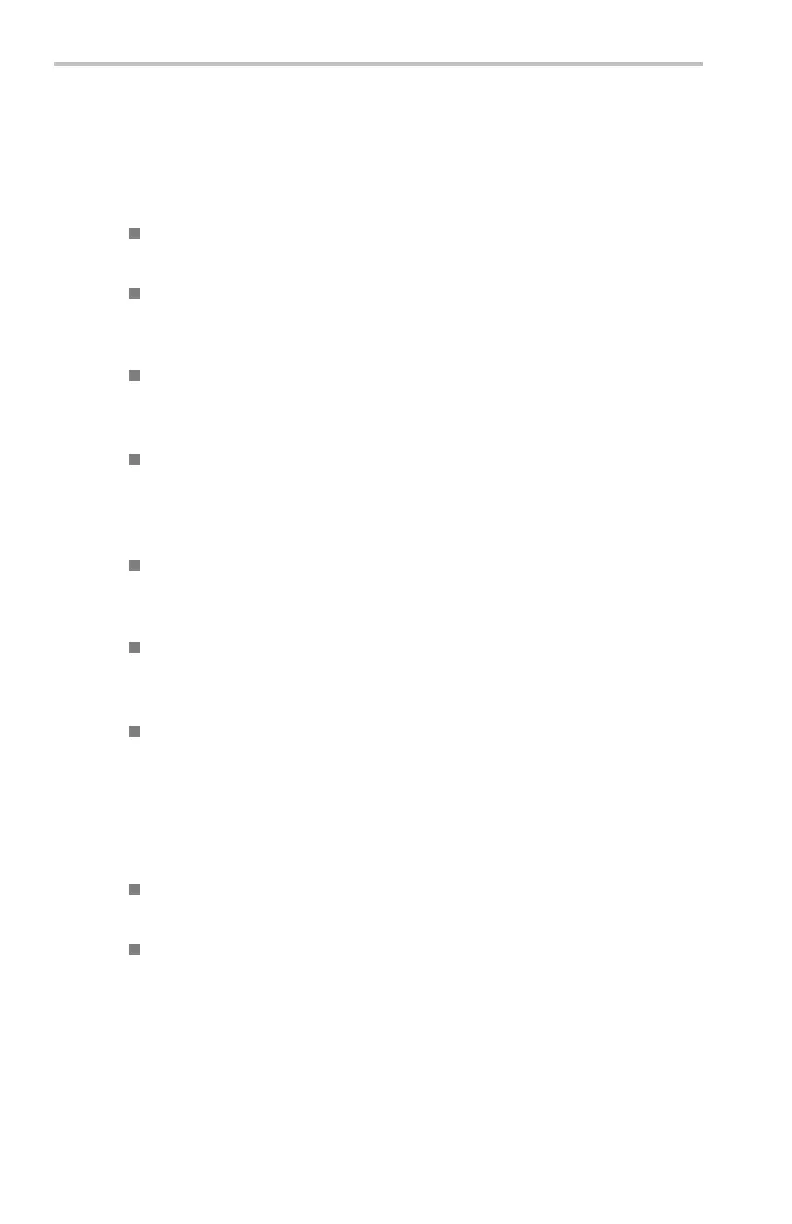Reference
Key Points
FFT Source. To select the source, push the side m enu button. Available
sources are the channels and ref
erence waveforms.
Using FFT slows d own the oscilloscope's response time in No rm al
acquisition mode (10k record
length).
A waveform acquired in Norm a l acquisition mode has a lower noise
floor and better freq uency re
solution than a wavefor m acquired in
Fast Trigger mode.
Signals that have a DC com
ponent or offset can cause incorrect
FFT waveform component magnitude val ues. To minimize the DC
component, choose AC Cou pling on the source signal.
To reduce random noise and aliased com pon ents in repetitive or
single-shot events, set the oscilloscope acquisition mode to average
over 16 or more sampl
es. Average mode attenuates sig nals not
synchronized with th e trigger.
Do no t use the Avera
ge acquisition mode if the source signal
contains frequencies o f interest that are not synchronized with the
trigger r ate.
Do not use Peak Detect and Envelope modes with FFT. Peak Detect
and Envelope modes can add significant distortion to the FFT
results.
For transient (impulse, one-shot) signals, set the oscilloscope to
trigger on th
e transient pulse i n order to center the pulse inform ation
in the waveform record.
FFT Vertical Scale. To select the vertical scale, push the side menu
button. Available scales are dBV RMS and Linear RMS.
Use the Vertical Position and Scale knobs to vertically move and
rescale the FFT waveform.
To display FFT waveforms w ith a large dynamic range, use the dBV
RMS scale. The dBV scale displays component magnitudes using a
94 TDS3000C Series Oscilloscope User Manual
