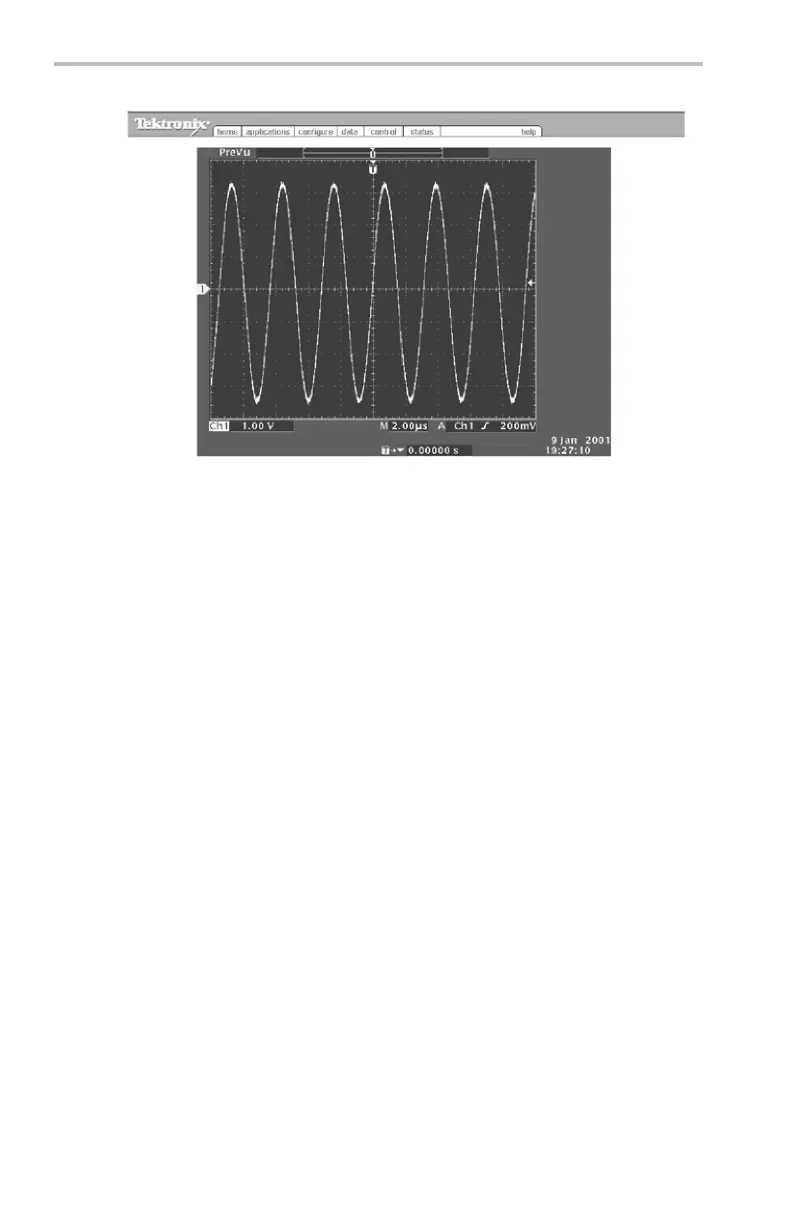Reference
Basic e*Scope Menu Functions
The previous menu provides the following functions:
Home. Home displays the oscilloscop e screen.
Applications. Applicatio ns takes you to the a p plication URL specified
in the Configure tab.
Configure. Confi gure lets you specify URLs for the advanced
Web-based Control HTML pages (accessed from the Control menu).
Data. Data provides the basic level of e*Scope control. It lets you
upload or download waveform data files and oscilloscope setti ngs, as
well as remotely control t he oscilloscope using oscilloscope programing
commands listed in the TDS3000, TDS3000B and TDS3000C Series
Digital Phosphor Oscilloscope Programmer M anu al.
Status. Status displays the version screen, which shows the firmware
version and lists installed application modules.
Control. C ontrol display s the advan ced e*Scope Web-based Remote
Control screen that lets you r emotely control the oscilloscope using
a graphical interface that includes on-screen interactive menus and
146 TDS3000C Series Oscilloscope User Manual
