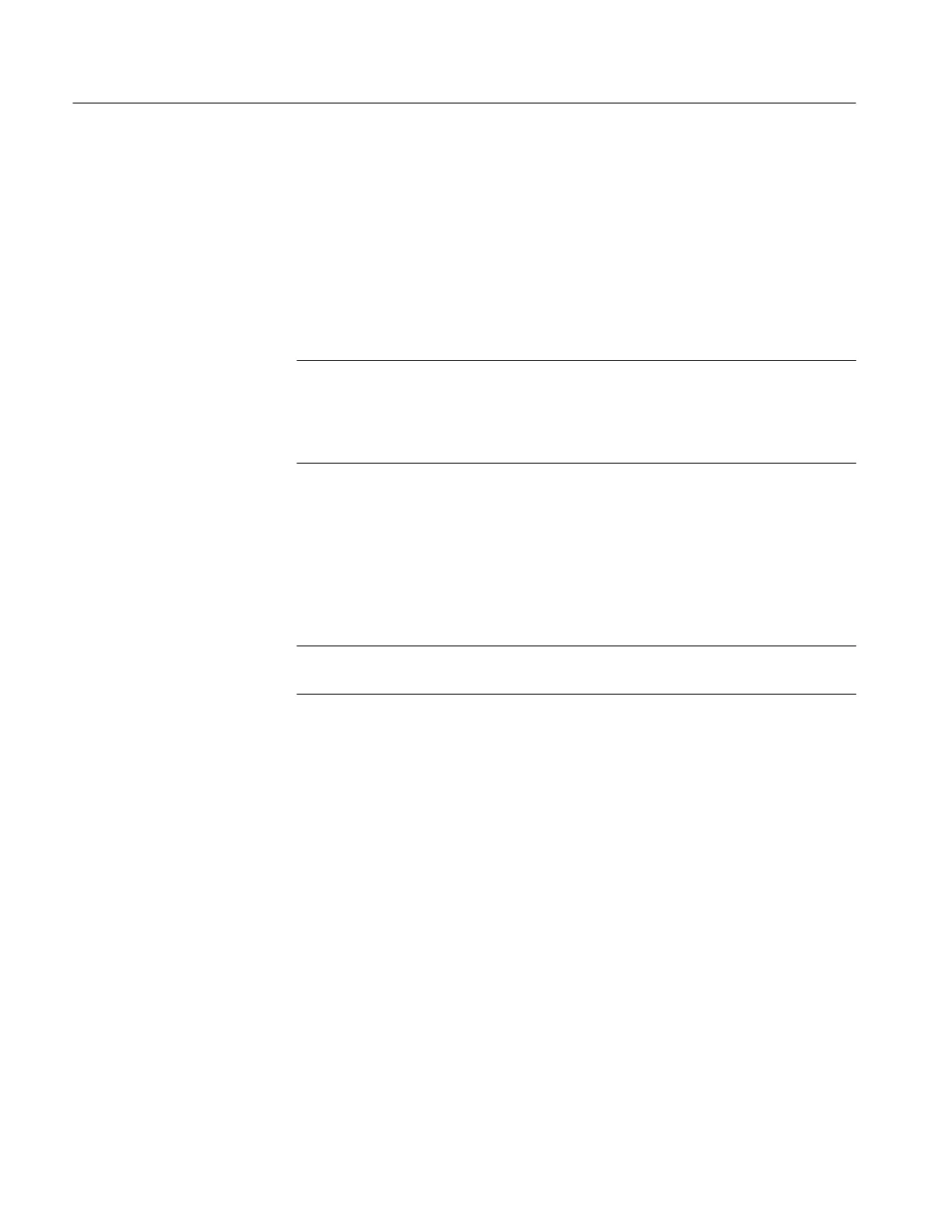DMM91X Series Performance Verification
10
Handheld and Benchtop Instruments Basic Service
Set Up
To prepare for the performance verification checks, do the following steps.
1. Allow the multimeter to stabilize at the ambient temperature for one hour
before testing.
2. Turn the multimeter on by rotating the function switch to any position other
than OFF.
NOTE. You need to keep the multimeter powered on throughout the warm-up
period and throughout the entire verification procedure.
Set the auto power off time to a large value or disable the auto power off by
pushing the Blue button when turning the dial from the OFF position.
3. Warm up the multimeter for five minutes.
4. Set the Digits to the 40,000 counts display.
5. Pages 18 through 31 contain Test Records for the DMM91X series multime-
ters. Each model has its own test record. Photocopy the Test Records pages
for your model and use them to record your test results.
NOTE. If stability of the display reading causes questionable accuracy of a test,
set the multimeter to Average mode.
