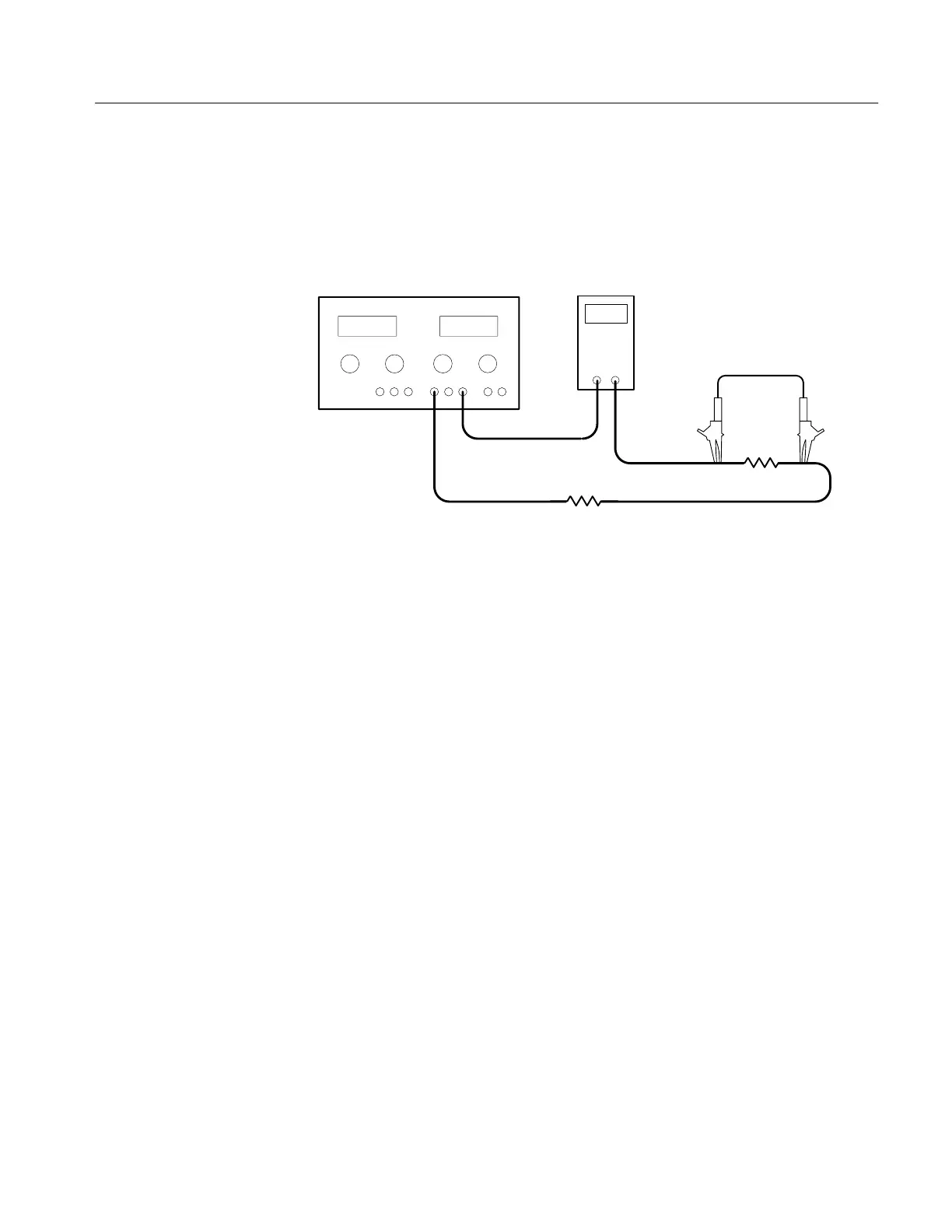PS280 and PS283 Performance Verification
Handheld and Benchtop Instruments Basic Service
7
Constant Current Load Regulation Check
To check the constant current load regulation of your power supply, perform the
following tests.
DMM
RL1
RL2
Shorting strap
–+
Power supply
Figure 2: Constant Current Test Setup
The following check verifies the INDEP mode MASTER current regulation
performance.
1. Set the power supply to the INDEP operating mode by disengaging both
TRACKING mode switches (both switches out).
2. Set the power supply MASTER AMPS/VOLTS selection switch to AMPS.
3. Set up the digital multimeter to measure 25 VDC.
4. Connect the digital multimeter to the + and – terminals of the power supply
MASTER output.
5. Adjust the power supply MASTER VOLTAGE control until the multimeter
reads 25 VDC.
6. Disconnect the digital multimeter from the power supply.
7. Set the digital multimeter to measure a DC current of at least 1 A (PS280) or
0.5 A (PS283).
8. Connect the digital multimeter and load resistors to the + and – terminals of
the power supply MASTER output as shown in Figure 2. See Table 7 for the
appropriate load resistor values.
9. Verify that the power supply output current varies less than 0.2%
±3 mA
while shunting load resistor RL1 with the shorting strap. See Figure 2 above.
MASTER Current
Regulation (INDEP mode)
