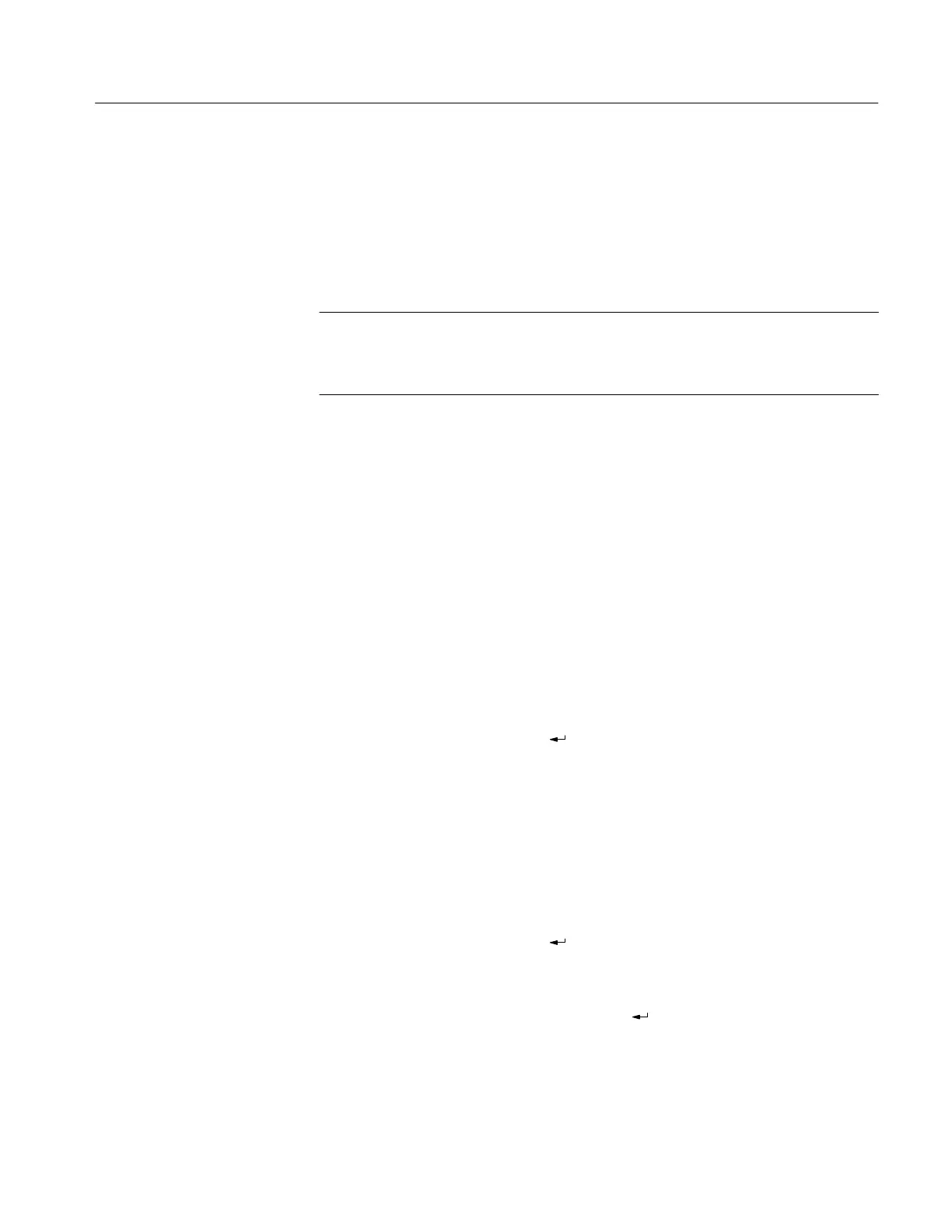PS2520 Series Performance Verification
Handheld and Benchtop Instruments Basic Service
9
PS2520 and PS2520G Checks
To verify the function and performance of the PS2520 and PS2520G power
supplies, implement the following checks in sequential order. To verify the
function and performance of the PS2521 and PS2521G power supplies, see
page 32.
NOTE. To clear a memory location, enter “0” as the VOLTS SET and CURRENT
SET values; then save the “0” values to the desired memory location.
For a list of error code descriptions, see your User manual.
Complete the following procedures to verify basic instrument function.
Outputs 1, 2, and 3. Use the following steps to verify OUTPUT 1, OUTPUT 2,
and OUTPUT 3 basic function.
1. Press SHIFT
→ OUT 1; verify that the “1” indicator lights up on the display.
2. Set up the power supply as follows:
VOLTS SET 10 V
CURRENT SET 1 A
OVP SET 38 V
DELAY 3 s
3. Press SHIFT
→ STORE → 1 to store the above values in the memory 01
location. Verify that the MEMORY, CURRENT (A), and VOLTS readouts
display the values listed in step 2 for memory location 01.
4. Reset the power supply as follows:
VOLTS SET 11 V
CURRENT SET 1.1 A
OVP SET 38 V
DELAY 3 s
5. Press SHIFT
→ STORE → 2 to store the above values in the memory 02
location. Verify that the MEMORY, CURRENT (A), and VOLTS readouts
display the values listed in step 4 for memory location 02.
6. Press SHIFT
→ RECALL; then enter 1.2 .
7. Press RECALL LAST; verify that the readouts display the data stored in the
memory 02 location.
Basic Function
