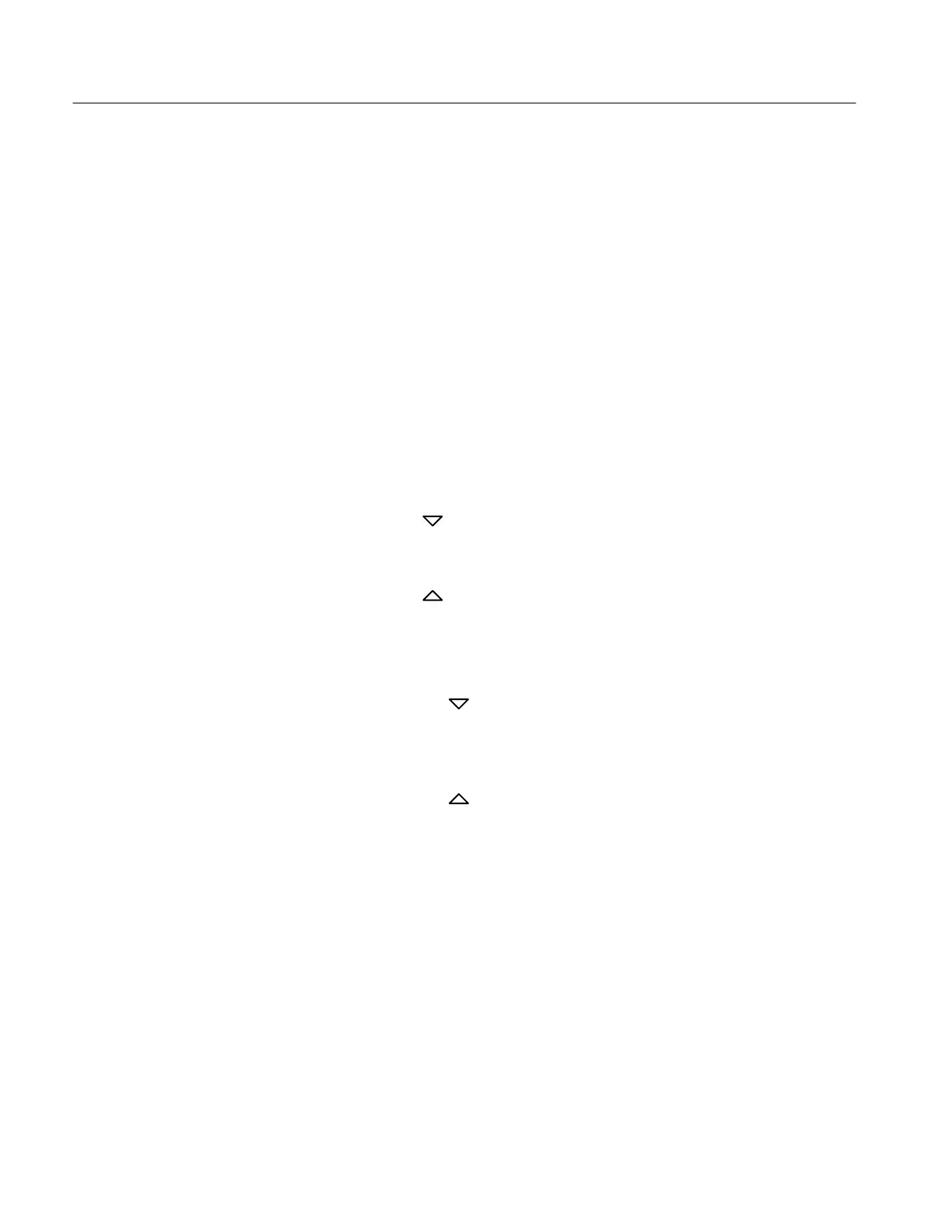PS2520 Series Performance Verification
10
Handheld and Benchtop Instruments Basic Service
8. Press RECALL LAST again; verify that the readouts now display the data
stored in the memory 01 location.
9. Press RECALL NEXT; verify that the readouts display the data stored in the
memory 02 location.
10. Press OUTPUT ON/OFF. Verify that the “OUT” indicator lights up on the
display.
11. Press AUTO SEQ ON/OFF and verify that the “AUTO” indicator lights up
on the display. Verify that the front panel readouts alternately display the
memory 01 and memory 02 setups from steps 2 and 4 above, every three
seconds.
12. Press AUTO SEQ ON/OFF and OUTPUT ON/OFF. Verify that the “AUTO”
and “OUT” indicators turn off.
13. Press STEP SET. Set the VOLTS SET to 1.00 V.
14. Press VOLTS
and verify that as you attempt to decrease the voltage
below 0.00 V, “Err - 018” appears on the CURRENT (A) and VOLTS
readouts. The voltage should decrease in 1 volt steps on the VOLTS readout.
15. Press VOLTS
and verify that as you attempt to increase the voltage past
37.00 V, “Err - 016” appears on the readouts. The voltage should increase in
1 volt steps on the VOLTS readout.
16. Press STEP SET. Set the CURRENT SET to .1 A.
17. Press CURRENT
and verify that as you attempt to decrease the current
below 0.000 A, “Err - 019” appears on the readouts and the “C.C.” indicator
lights. The current should decrease in .1 ampere steps on the CURRENT (A)
readout.
18. Press CURRENT
and verify that as you attempt to increase the current
past 1.550 A, “Err - 017” appears on the readouts. The current should
increase in .1 ampere steps on the CURRENT (A) readout.
To check the function of OUTPUT 2, press SHIFT
→ OUT 2. Verify that the “2”
indicator lights up on the display; then repeat steps 2 through 18 above.
To check the function of OUTPUT 3, press SHIFT
→ OUT 3. Verify that the “3”
indicator lights up on the display; then continue with the steps below.
19. Set up the power supply as follows:
VOLTS SET 5 V
CURRENT SET 2 A
OVP SET 7 V
DELAY 3 s
