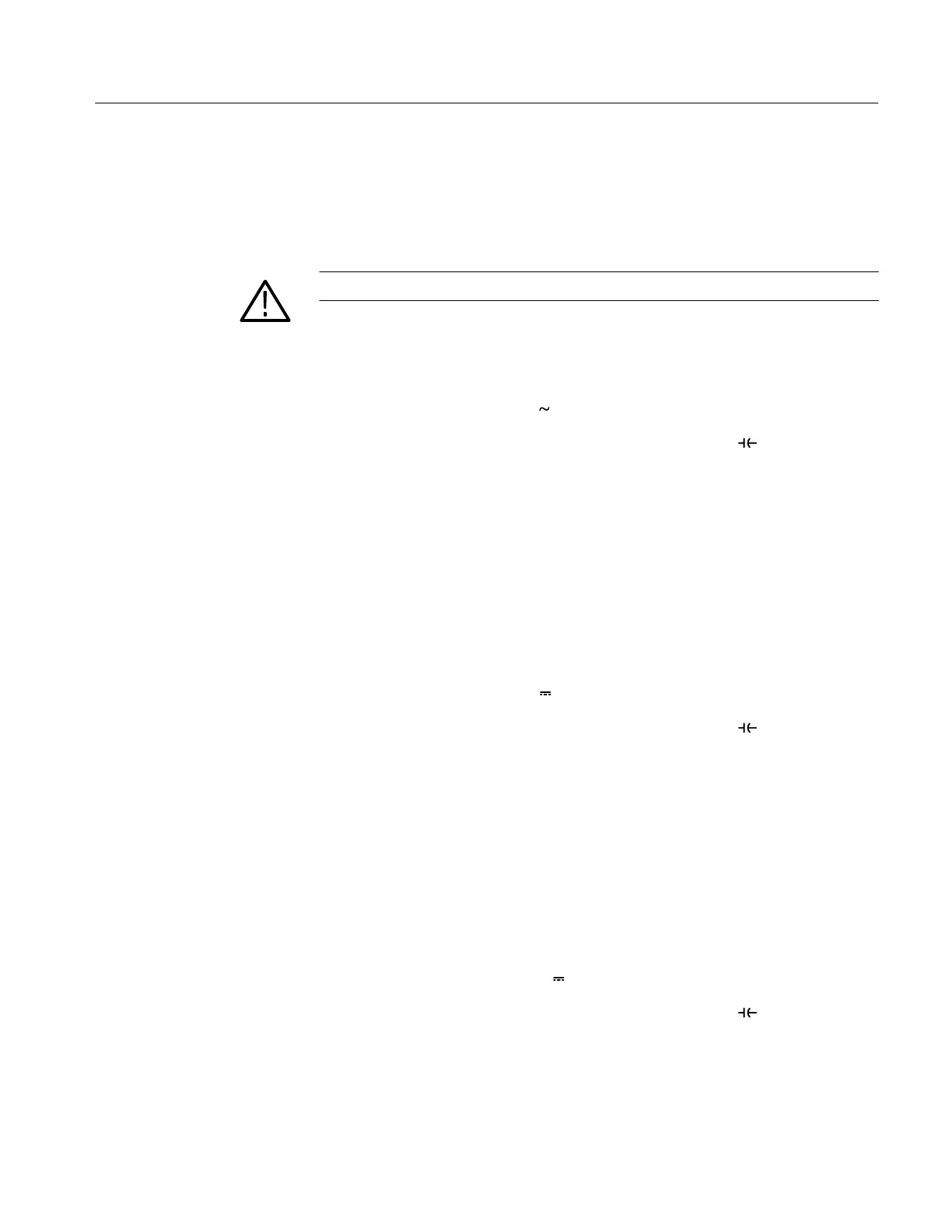DMM800 Series Performance Verification
Handheld and Benchtop Instruments Basic Service
11
Verification Procedure
Implement the following checks to verify the performance of your DMM800
Series multimeter.
WARNING. To avoid electric shock, avoid touching exposed connections.
Perform the following steps to verify the AC voltage measurement accuracy.
1. Set the multimeter dial to V
.
2. Connect the calibrator outputs to the multimeter _C V W
and COM input
connectors.
3. Set the calibrator to each of the values in the AC Volts Test record and verify
that the multimeter reads within the specified Display Minimum and
Maximum limits.
4. Set the calibrator output to OFF.
5. Disconnect the calibrator from the multimeter.
Perform the following steps to verify the DC volts measurement accuracy.
1. Set the multimeter dial to V
.
2. Connect the calibrator outputs to the multimeter _C V W
and COM input
connectors.
3. Set the calibrator to each of the values in the DC Volts Test record and verify
that the multimeter reads within the specified Display Minimum and
Maximum limits.
4. Set the calibrator output to OFF.
5. Disconnect the calibrator from the multimeter.
Perform the following steps to verify the DC millivolt measurement accuracy.
1. Set the multimeter dial to mV
.
2. Connect the calibrator outputs to the multimeter _C V W
and COM input
connectors.
3. Set the calibrator to each of the values in the DC Millivolt Test record and
verify that the multimeter reads within the specified Display Minimum and
Maximum limits.
AC Volts Check
DC Volts Check
DC Millivolts Check
