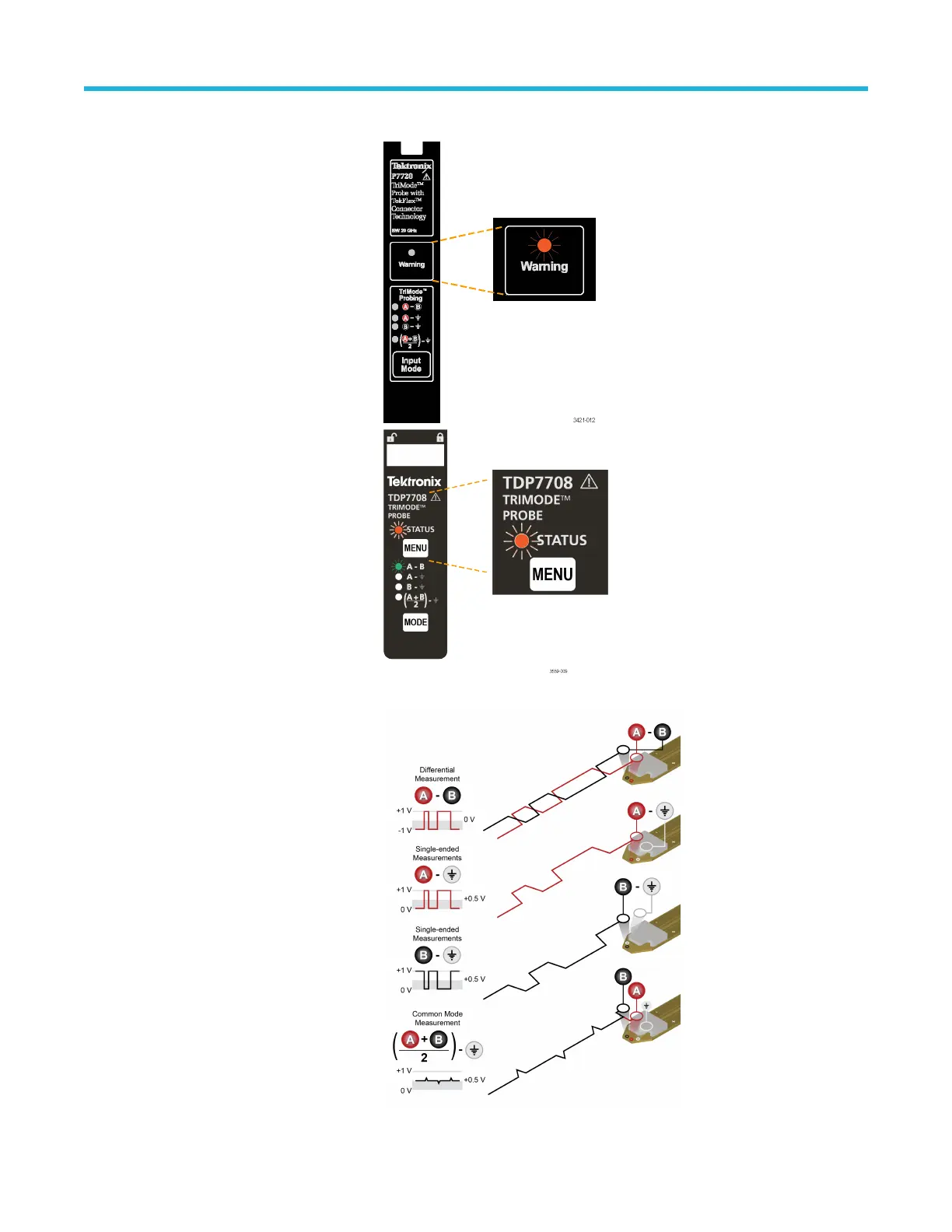Warning Status LED
The Warning Status LED glows
amber red under the following
conditions:
The Warning Status LED clears is
green when the condition causing
the warning is removed and
under normal operation. A notifier
message of a probe warning
status condition can also be seen
on the oscilloscope.
TriMode probing
The TriMode feature allows you to
view two single-ended signals
and the resultant differential
waveform and common-mode
voltage without moving the probe
connection. Press the Input Mode
button to cycle through the
waveform views.
This example shows a typical
signal on the A and B inputs. The
resultant differential waveform
and common-mode voltage are
shown.
Installation
P7700 Series TriMode™ Probes 8
