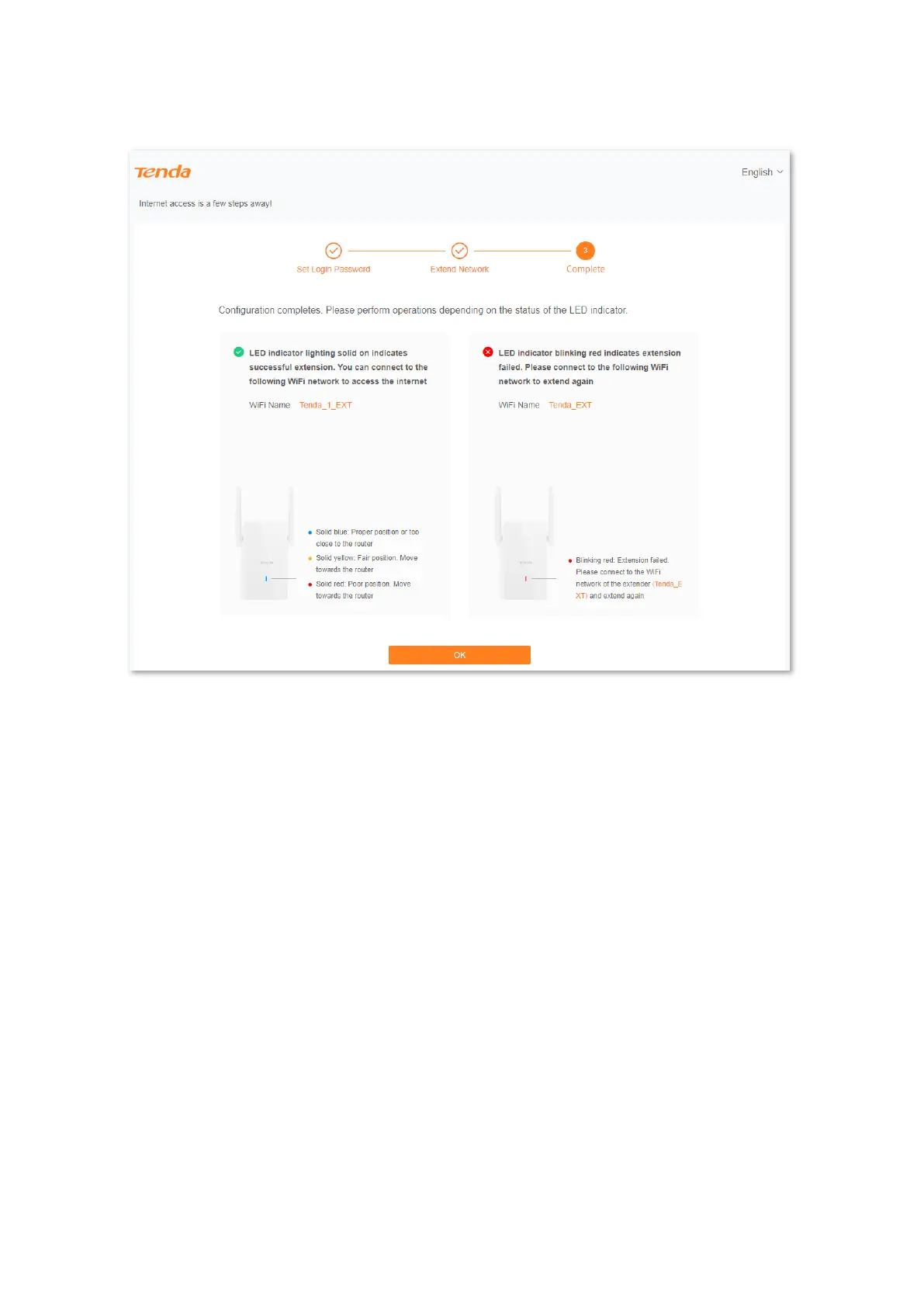Version1.0
14
You will see a progress bar, then wait until the following page appears. Configuration
completed.
Step 3 Relocate the WiFi extender.
For better performance, you can relocate the WiFi extender as suggested below: 1.
Place the WiFi extender within the range of your existing WiFi network.
Place it at a spacious position without obstacles.
Keep it away from electronics with strong interference, such as microwave ovens, bluetooth
devices, and refrigerators.
Check the color of the LED indicator to ensure the WiFi extender is at a proper position. 2.
Solid blue: Proper location.
Solid yellow: Fair position. Move towards the router.
Solid red: Too far away from the router. Move towards the router.