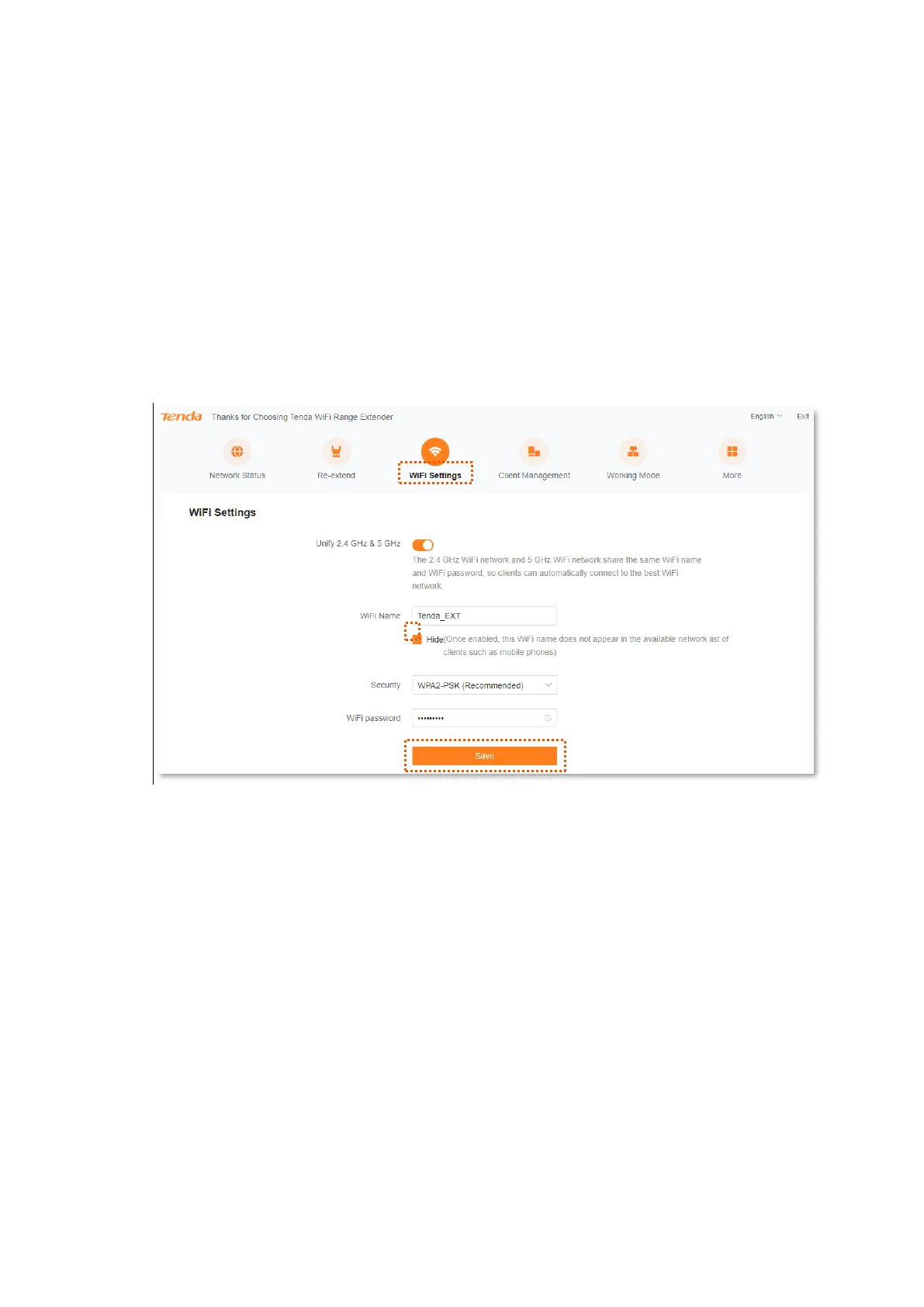 Loading...
Loading...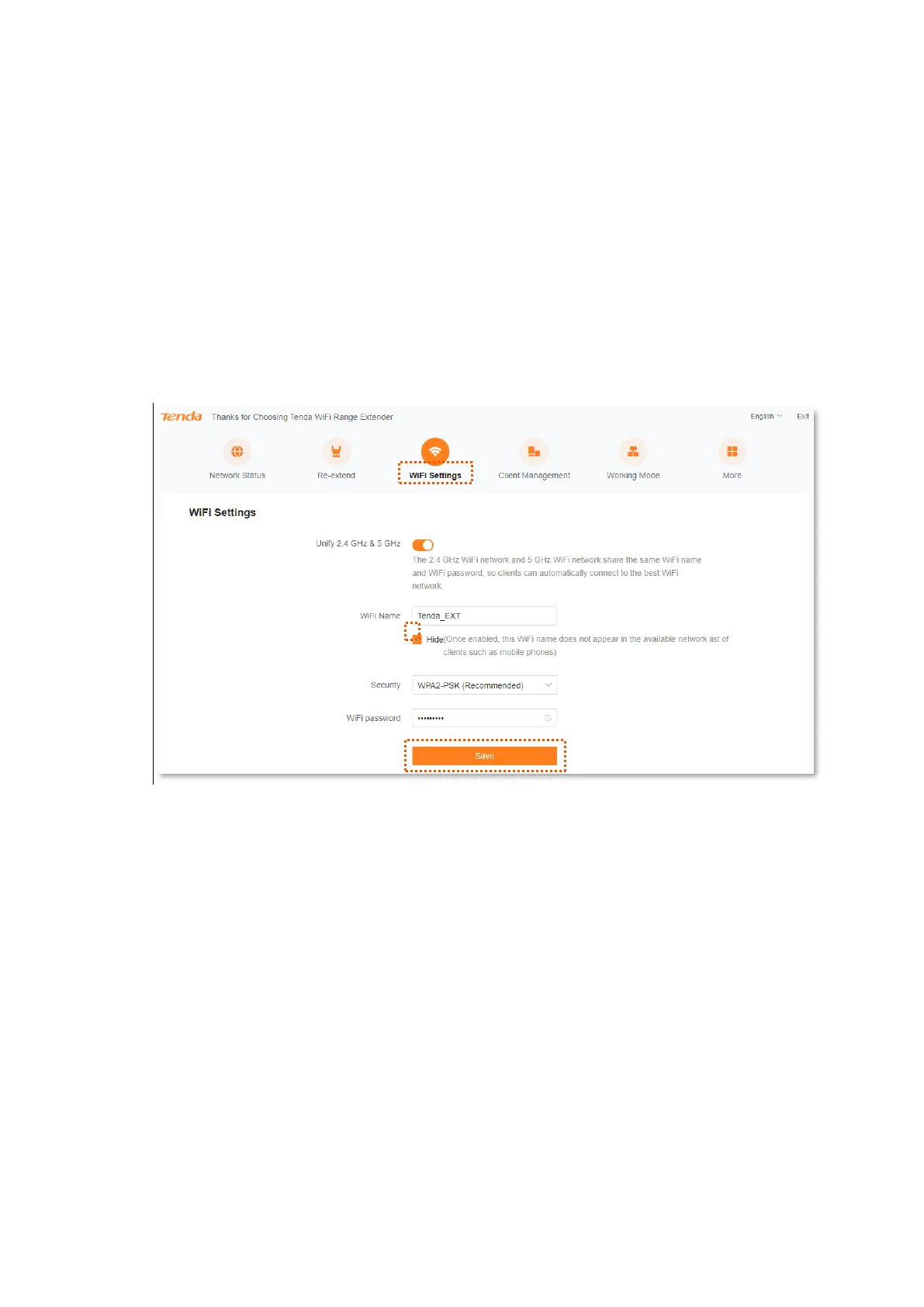
Do you have a question about the Tenda A27 and is the answer not in the manual?
| Ethernet LAN | Yes |
|---|---|
| Cabling technology | 10/100/1000Base-T(X) |
| Networking standards | IEEE 802.11ax |
| Ethernet LAN data rates | 10, 100, 1000 Mbit/s |
| Ethernet LAN interface type | Gigabit Ethernet |
| Antennas quantity | 2 |
| Antenna gain level (max) | 5 dBi |
| DC input voltage | 12 V |
| DC output current | 1 A |
| Power source type | DC |
| Power consumption (max) | 11 W |
| Wi-Fi band | Dual-band (2.4 GHz / 5 GHz) |
| Frequency band | 2.412-2.484, 5.15-5.25, 5.725-5.85 GHz |
| Output power (dBm) | 2.4GHz (2412 MHz~2472 MHz):19.97dBm 5GHz (5150 MHz~5250 MHz; 5250 MHz~5350 MHz; 5470 MHz~5725 MHz):22.99dBm |
| Top Wi-Fi standard | Wi-Fi 6E (802.11ax) |
| Receiver sensitivity | 2.4 GHz 11b-1M:-97dBm 11g-54M:-76dBm 11n-20M-MCS7:-74dBm 11n-40M-MCS7:-72dBm 5 GHz: 11a-6M:-95dBm 11n-20M-MCS7:-74dBm 11n-40M-MCS7:-72dBm 11ac-80M-MCS9:-63dBm |
| WLAN data transfer rate (max) | 1800 Mbit/s |
| Security algorithms | WPA-PSK, WPA-TKIP, WPA2-PSK, WPA3 |
| Product type | Network repeater |
| Product color | White |
| Quantity per pack | 1 pc(s) |
| Connectivity technology | Wired & Wireless |
| Ethernet LAN (RJ-45) ports | 1 |
| Certification | CE, FCC、RoHS |
| Storage temperature (T-T) | -40 - 70 °C |
| Operating temperature (T-T) | 0 - 40 °C |
| Storage relative humidity (H-H) | 5 - 90 % |
| Operating relative humidity (H-H) | 10 - 90 % |
| Harmonized System (HS) code | 85176990 |
| Depth | 72 mm |
|---|---|
| Width | 123 mm |
| Height | 47.5 mm |