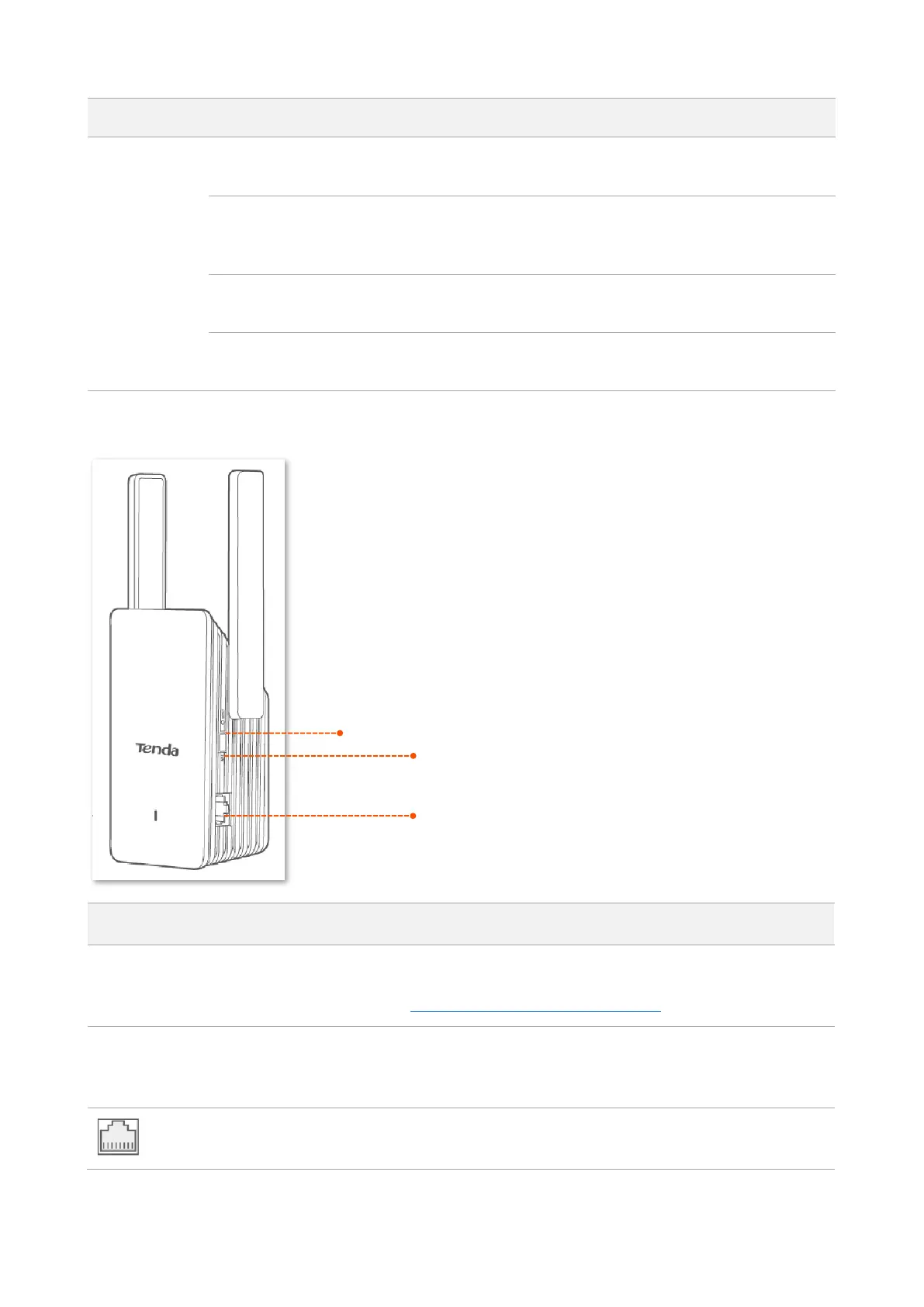Version1.0
2
The WiFi extender has connected to your existing router and is at a
fair position. You are recommended to move it towards the router.
The WiFi extender has connected to your existing router, but is too
far away from the router. You are recommended to move it towards
the router.
The WiFi extender has been enabled but failed to extend the
network of the upstream device.
The WiFi extender is connecting to your existing router through
WPS.
1.2.2 Port & buttons
Use the WPS button to extend WiFi network. Press the WPS button of the WiFi extender,
and enable the WPS function of another device within 2 minutes to establish a WPS
connection. Please refer to Extend your WiFi networks using WPS for details.
Hold down the RESET button for 1-3 seconds with a needle-like object such as the pen
point. The LED indicator blinks as the reset begins. About 40 seconds later, the reset
completes.
Ethernet port