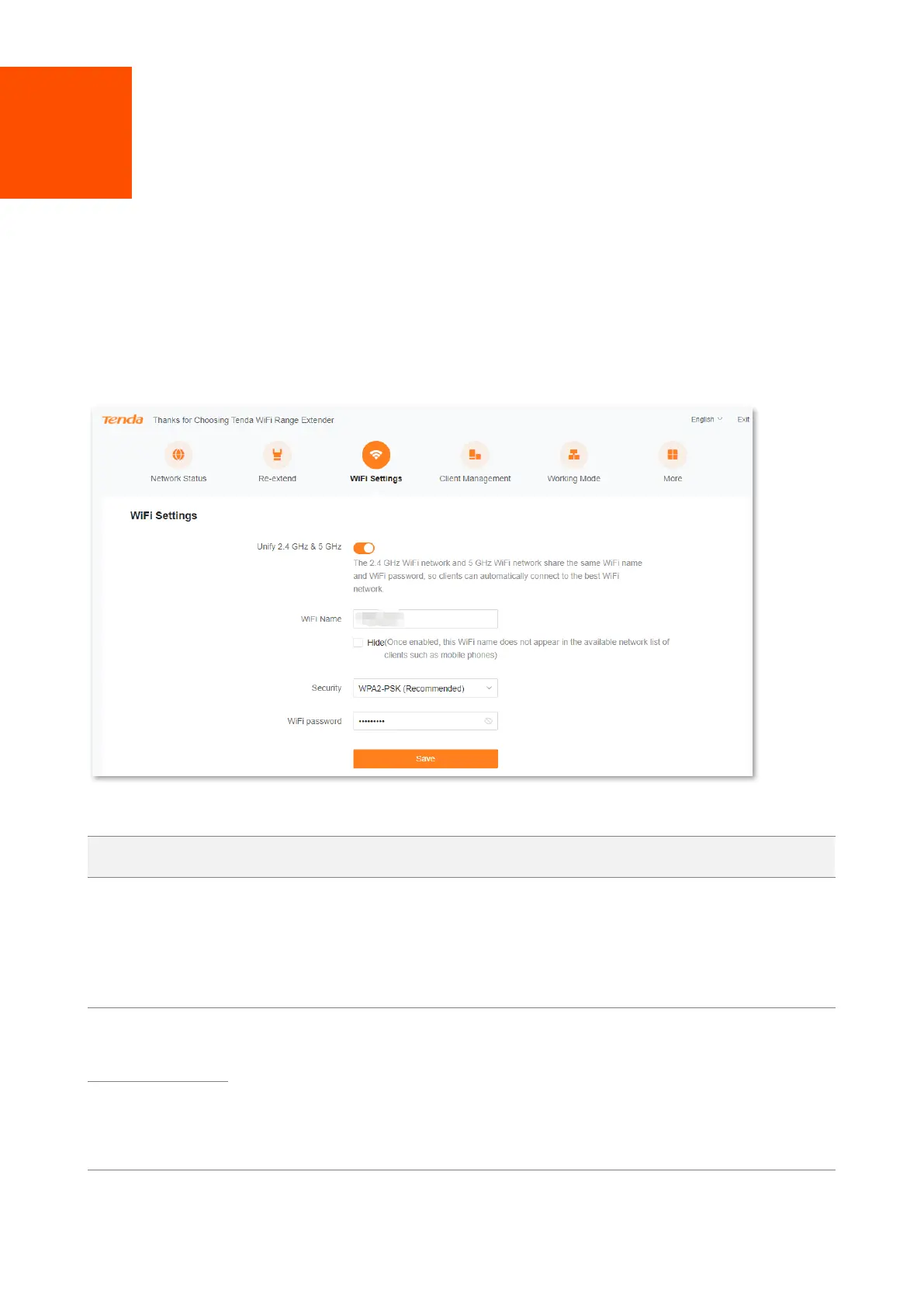Version1.0
41
7 WiFi Settings
7.1 Overview
To access the page, choose WiFi Settings.
On this page, you can set basic WiFi parameters, including enabling/disabling Unify 2.4 GHz & 5
GHz function, changing the WiFi extender’s WiFi name and password and hiding the WiFi network.
Parameter description
It is used to enable or disable the Unify 2.4 GHz & 5 GHz function.
With this function enabled, the 2.4 GHz and 5 GHz networks of the WiFi extender are
unified under one WiFi name and password. You can see only one WiFi network, and
your network devices will automatically connect to the WiFi with stronger signal
strength when connecting to the WiFi network of the WiFi extender.
These two parameters appear only when the Unify 2.4 GHz & 5 GHz function is disabled.
- If your mobile phone and other WiFi enabled devices are far away from the WiFi
extender or separated from the WiF extender by walls, you are recommended to
connect your WiFi enabled devices to the 2.4 GHz Wi-Fi.
- If your mobile phone and other WiFi enabled devices are close to the WiFi extender,
you are recommended to connect your WiFi enabled devices to the 5 GHz Wi-Fi.