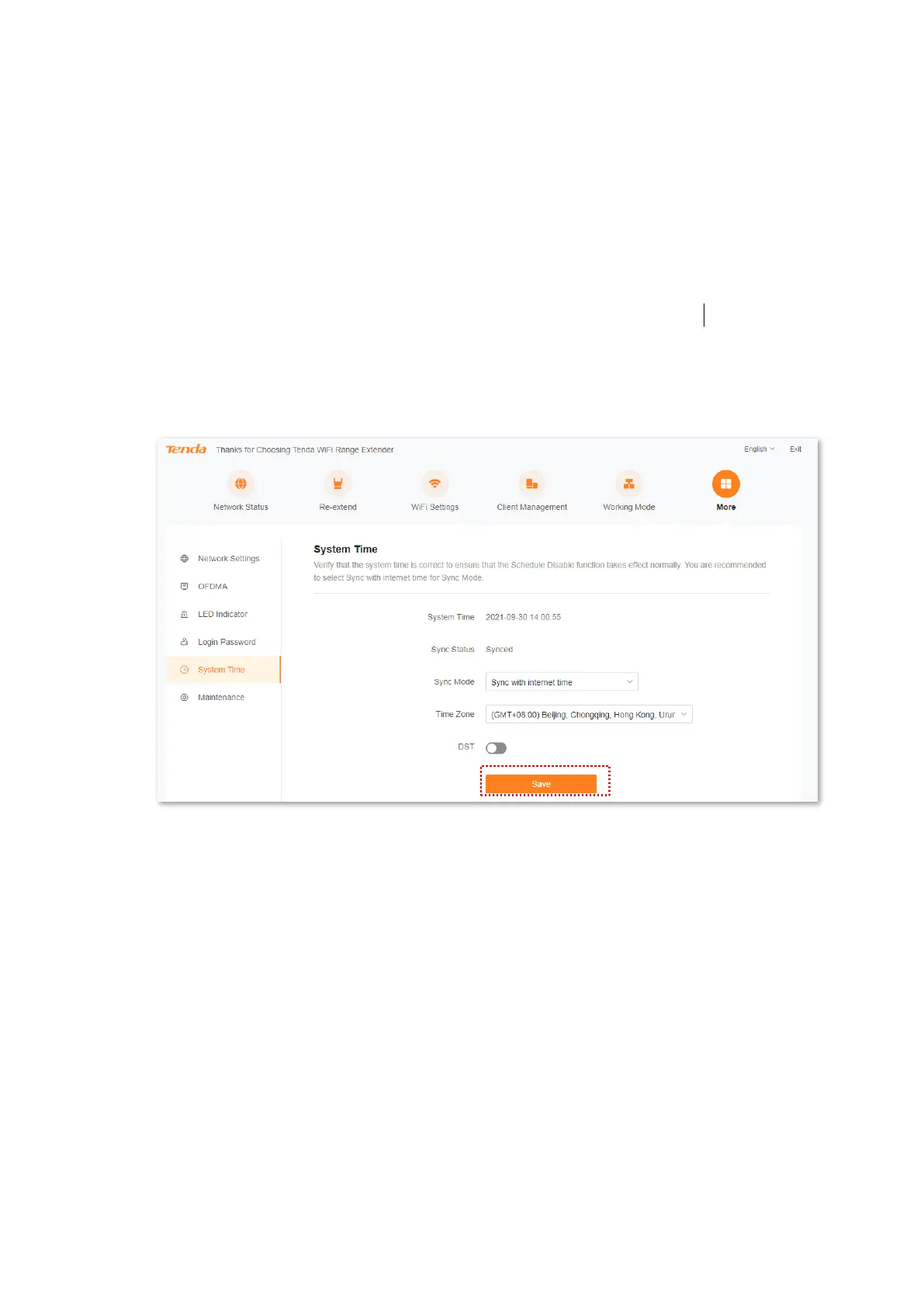Version1.0
70
10.5.2 Sync system time with internet time
The system time is synced automatically with the time server on the internet. The WiFi extender
can automatically sync its system time once it is connected to the internet, eliminating the need to
reconfiguring the function.
Configuration procedure:
Step 1 Start a web browser on the computer connected to the WiFi extender, and enter
re.tenda.cn in the address bar to access the web UI of the WiFi extender...
Step 2 Choose More > System time.
Step 3 Select Sync with internet time in the drop-down list of Sync Mode.
Step 4 Click Save.
---End
After the configuration completes, you can check whether System Time on the page is synced
correctly.