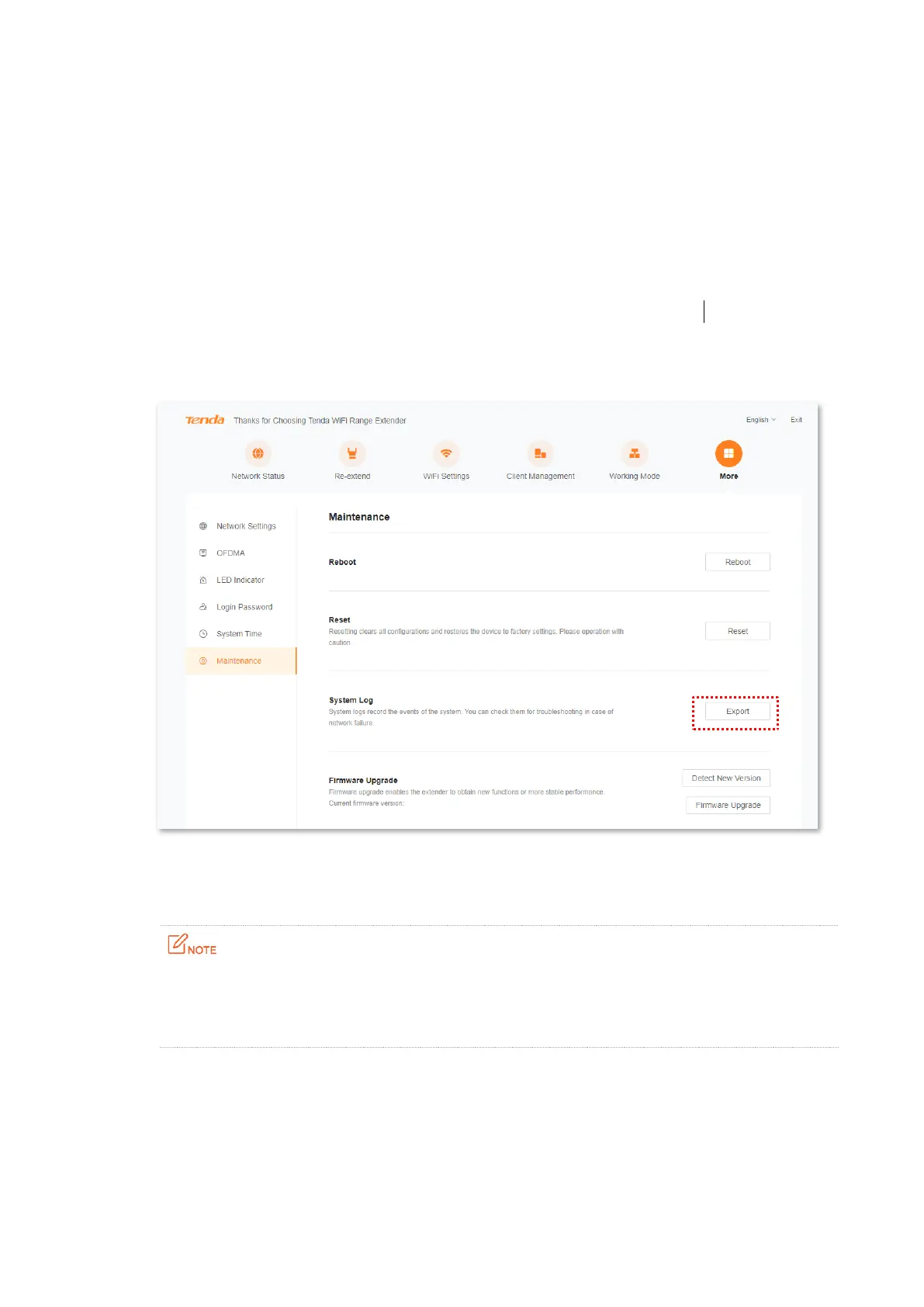Version1.0
77
10.6.3 Export system logs
To access the page, choose More > Maintenance.
System logs of the WiFi extender recorded all events happened after the system starts up. In the
event of a network failure, you can troubleshoot the problem using information in system logs of
the WiFi extender.
Configuration procedure:
Step 1 Start a web browser on the computer connected to the WiFi extender, and enter
re.tenda.cn in the address bar to access the web UI of the WiFi extender...
Step 2 Choose More > Maintenance, then find System Log module.
Step 3 Click Export, then you can export the system logs of your WiFi extender to your computer.
---End
A file named syslog.tar will be downloaded to your computer through your browser.
The WiFi extender will only record the events after the latest startup.
The WiFi extender will reboot after such operations as repowering after power-off, firmware
upgrade, mode switching and resetting.