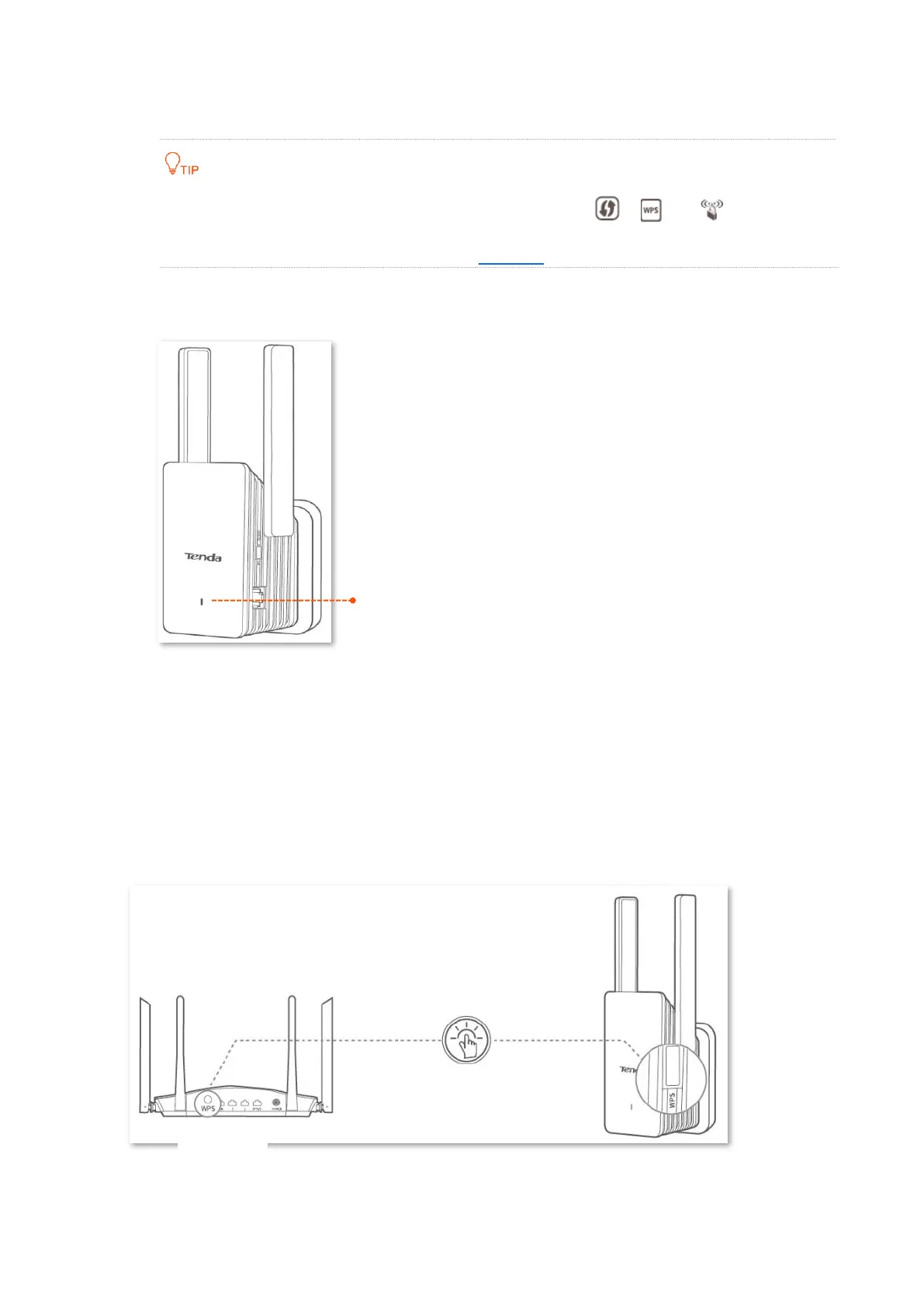Version1.0
16
Method 2: Extend your WiFi networks using WPS
If your WiFi router has a WPS button, which may be indicated by , , or , or support
Tenda WiFi + Mesh technology, this method is recommended to extend WiFi networks, sparing the
trouble to enter WiFi password. Otherwise, use Method 1.
Step 1 Plug the WiFi extender into a power outlet near the router in the same room. Wait until
the LED indicator turns blinking red.
Step 2 Extend your WiFi network.
Press the WPS button on the router to enable the WPS function. 1.
Press the WPS button on the WiFi extender within 2 minutes. The LED indicator will blink 2.
red quickly.
When the LED indicator on the WiFi extender turns solid on, the network is extended
successfully.