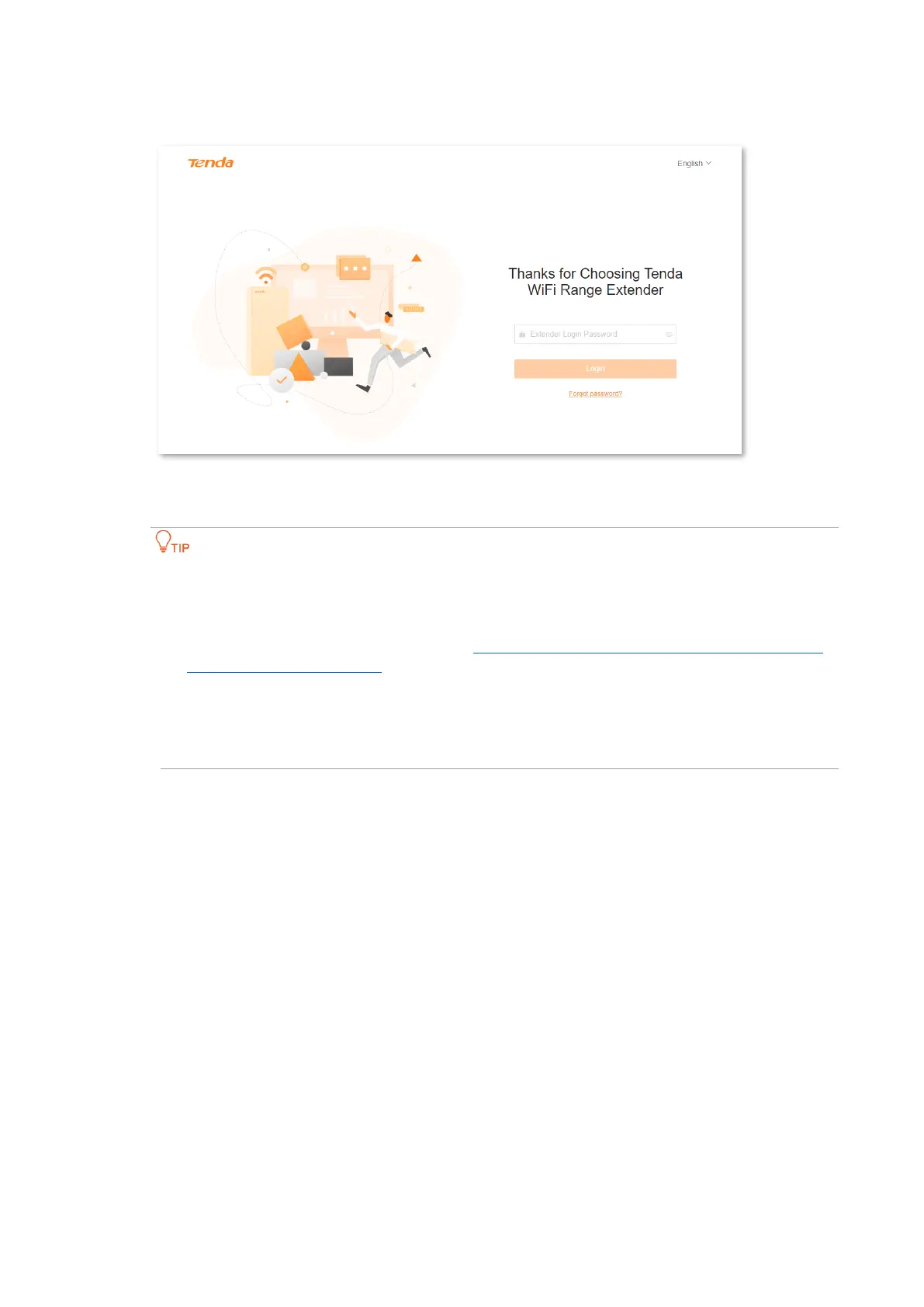Version1.0
23
Step 3 Enter your login password, then click Login.
---End
If the above page does not appear, please try the following solutions:
Ensure that your WiFi extender is powered on properly.
Ensure that your computer has been set to Obtain an IP address automatically and Obtain DNS
server address automatically.
Reset the WiFi extender to factory settings, then re-login to the web UI. To reset the WiFi
extender to factory settings: After the WiFi extender completes startup, you can hold down RESET
button using a needle-like item (such as a pin) for about 1-3 seconds. The WiFi extender is reset to
factory settings when the LED indicator blinks blue.
After logging in to the web UI, you will see the following page: