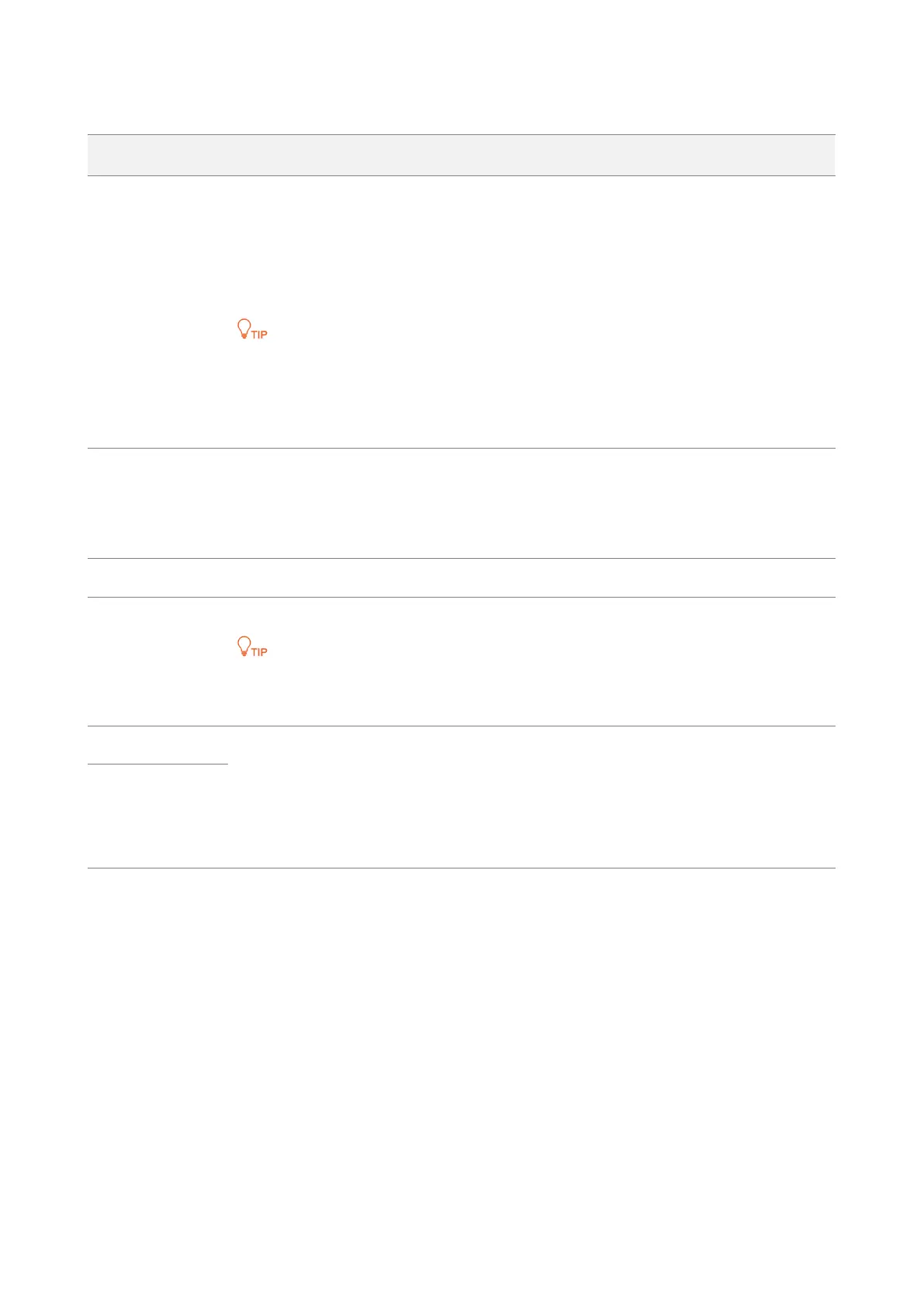Version1.0
61
Parameter description
It specifies the way for the WiFi extender to obtain the IP address.
- DHCP: The WiFi extender obtains its IP address, subnet mask, default gateway
and DNS from DHCP server.
- Manual: IP address, subnet mask, default gateway and DNS of the WiFi extender are
set manually.
If you set Obtain Type as DHCP, the login IP address of the WiFi extender will change. To
re-log in to the web UI, please connect your WiFi enabled device to the WiFi or use a
network cable to connect your computer to the Ethernet port of the WiFi extender, then
enter re.tenda.cn in the address bar to access the web UI of the WiFi extender.
It specifies the IP address, as well as the management IP address of the WiFi extender.
LAN users can access this IP address to log in to the web UI of the WiFi extender.
To enable the WiFi extender to access the internet, you need to set the IP address in the
same network segment with the LAN IP address of the egress router.
It specifies the subnet mask of the WiFi extender.
It specifies the default gateway of the WiFi extender.
To enable the WiFi extender to access the internet, the default gateway is generally set
as the LAN IP address of the egress router.
They specify the primary/secondary IP address of the DNS server.
If the egress router has the DNS proxy function, the primary DNS address can be the LAN
IP address of the egress router; otherwise, please enter the correct IP address of the DNS
server.
If the DNS server only has one IP address, please fill in to the Primary DNS.