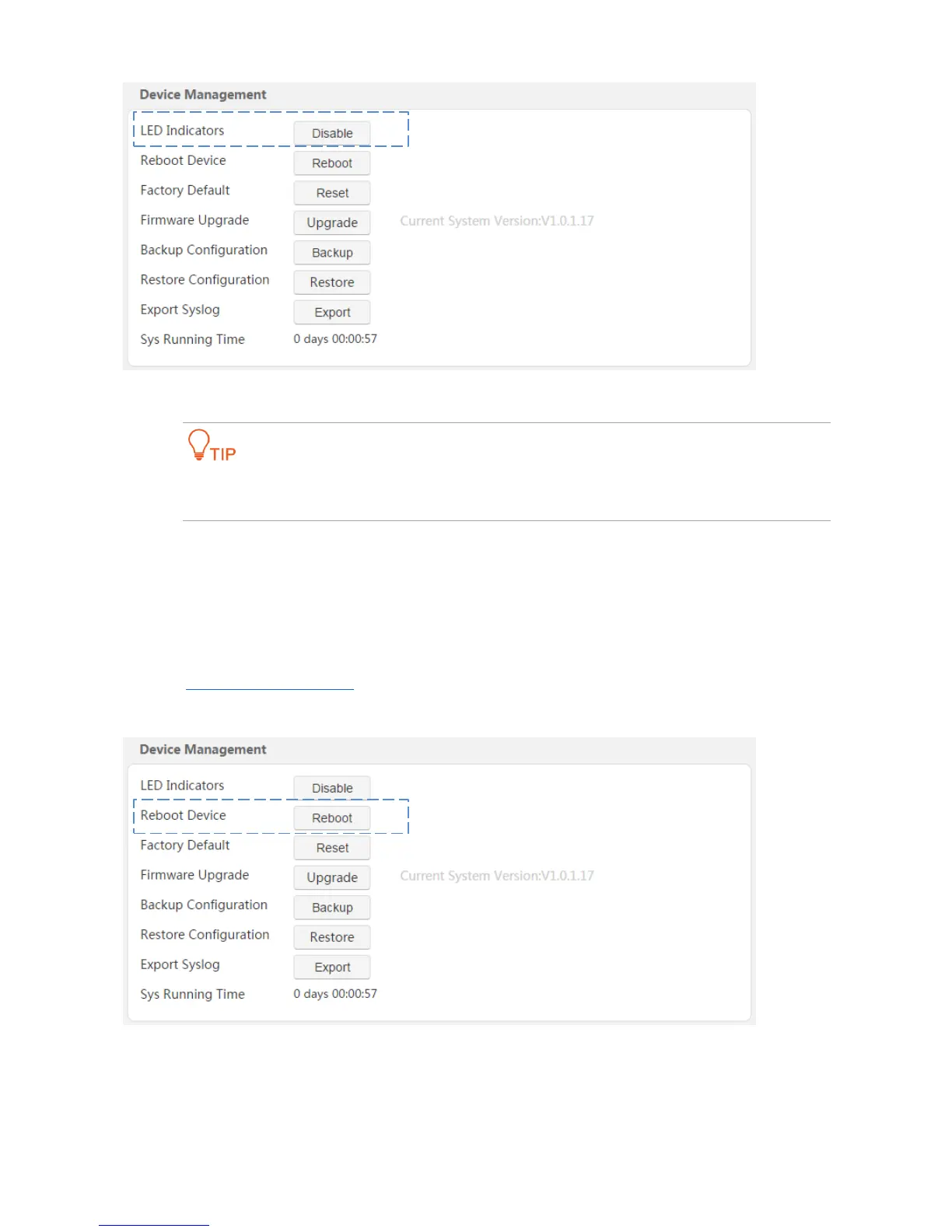19
--End
PA6 is still working when the LED indicators are off. Turn the LED indicators on if you need to observe
them. To turn on the LED indicators, click Enable on the web UI.
3.4.5 Rebooting PA6
Rebooting PA6 activates any modified settings on it. When the parameters you set cannot take effect or PA6
cannot be used normally, please try rebooting it to solve these problems. Note that when PA6 is rebooting, do
not unplug it.
Step 1 Log in to the web UI of PA6, and click Administration.
Step 2 Move to Device Management part, and click Reboot.
Step 3 Click OK on the pop-up window.
--End