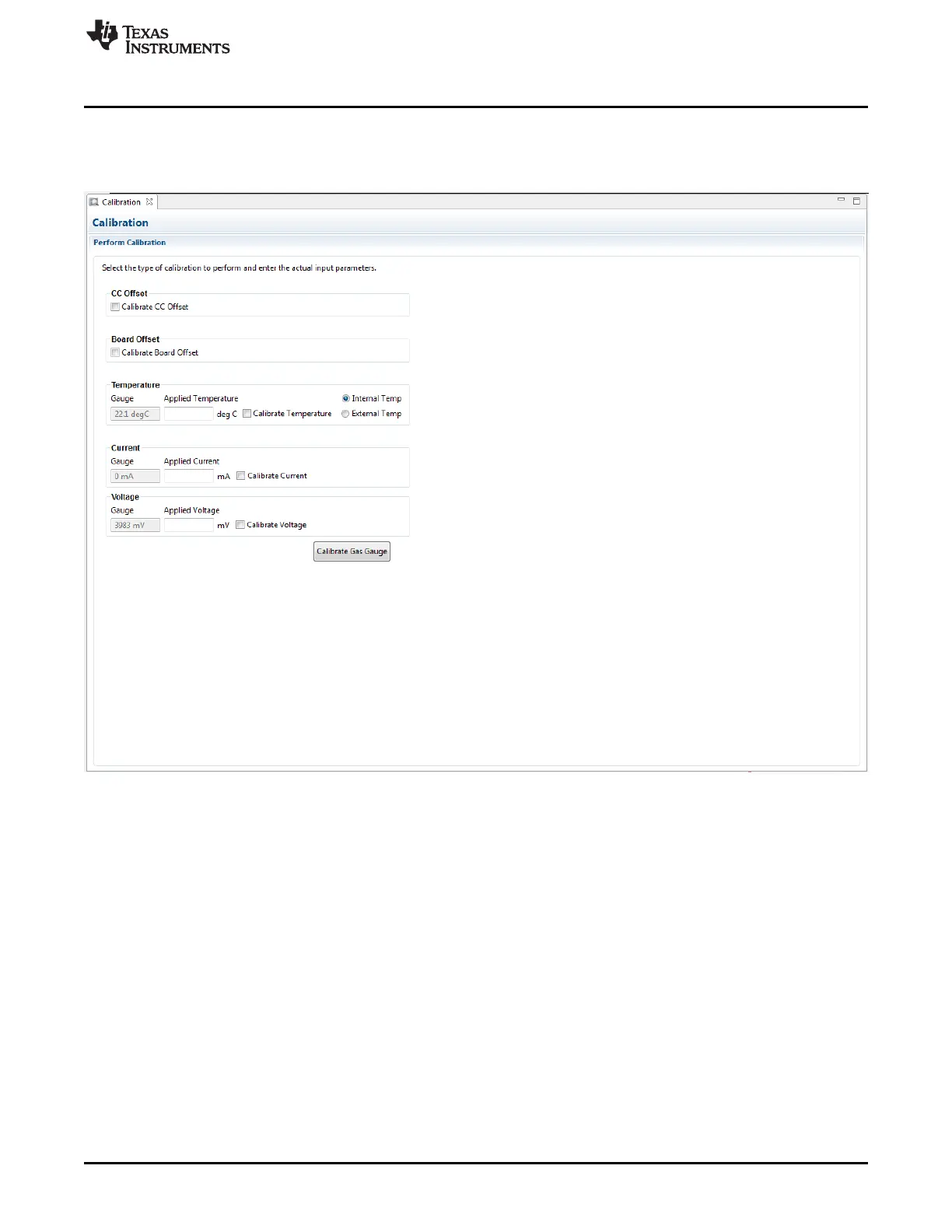www.ti.com
Operation
9
SLUUBI1A–October 2016–Revised July 2018
Submit Documentation Feedback
Copyright © 2016–2018, Texas Instruments Incorporated
bq34110EVM-796 Evaluation Module
3.3 Calibration
The bq34110EVM must be calibrated to ensure accurate value reporting. This is done in the Calibration
window (Figure 4) in bqStudio.
Figure 4. Calibration Screen
3.3.1 Voltage Calibration
Voltage calibration instructions follow:
• Measure the voltage from BAT+ to BAT–, enter this value in the Applied Voltage field, and select the
Calibrate Voltage box.
• Press the Calibrate Gas Gauge button to calibrate the voltage measurement system.
• Deselect the Calibrate Voltage boxes after voltage calibration has completed.
3.3.2 Temperature Calibration
Temperature calibration instructions follow::
• Enter the room temperature in each of the Applied Temperature fields and select the Calibrate
Temperature box for the thermistor to be calibrated. The temperature values must be entered in
degrees Celsius.
• Press the Calibrate Gas Gauge button to calibrate the temperature measurement system.
• Deselect the Calibrate boxes after temperature calibration has completed.
