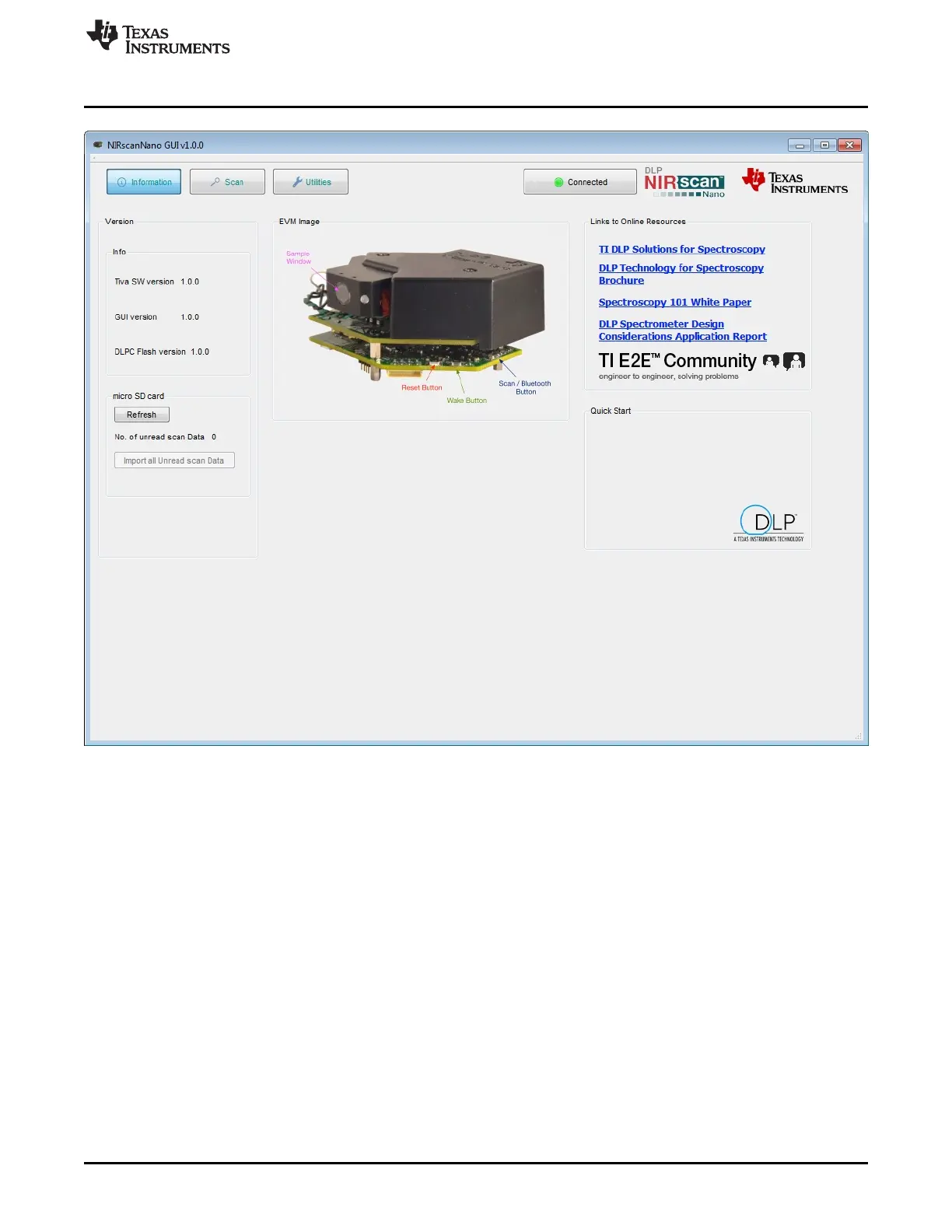www.ti.com
NIRscan Nano GUI
Figure 3-1. DLP NIRscanNano GUI Information Screen
The information screen displays:
• Version information, including the version number of the Tiva and DLPC150 firmware, as well as the
GUI software version number.
• EVM image, which displays the locations of the buttons and their functionality.
• Links to online resources, including Texas Instruments DLP brochures, white papers, and application
notes on spectroscopy with DLP technology. For support, users can search TI's E2E Community. The
TI E2E icon includes a link to direct users to the Texas Instruments DLP E2E forums.
• Presence of microSD card by clicking the Refresh button. Under this button, the "Import all Unread
scan Data" buttons transfer any scan data residing on the microSD card to the PC.
21
DLPU030B–June 2015–Revised July 2015 Operating the DLP NIRscan Nano EVM
Submit Documentation Feedback
Copyright © 2015, Texas Instruments Incorporated
