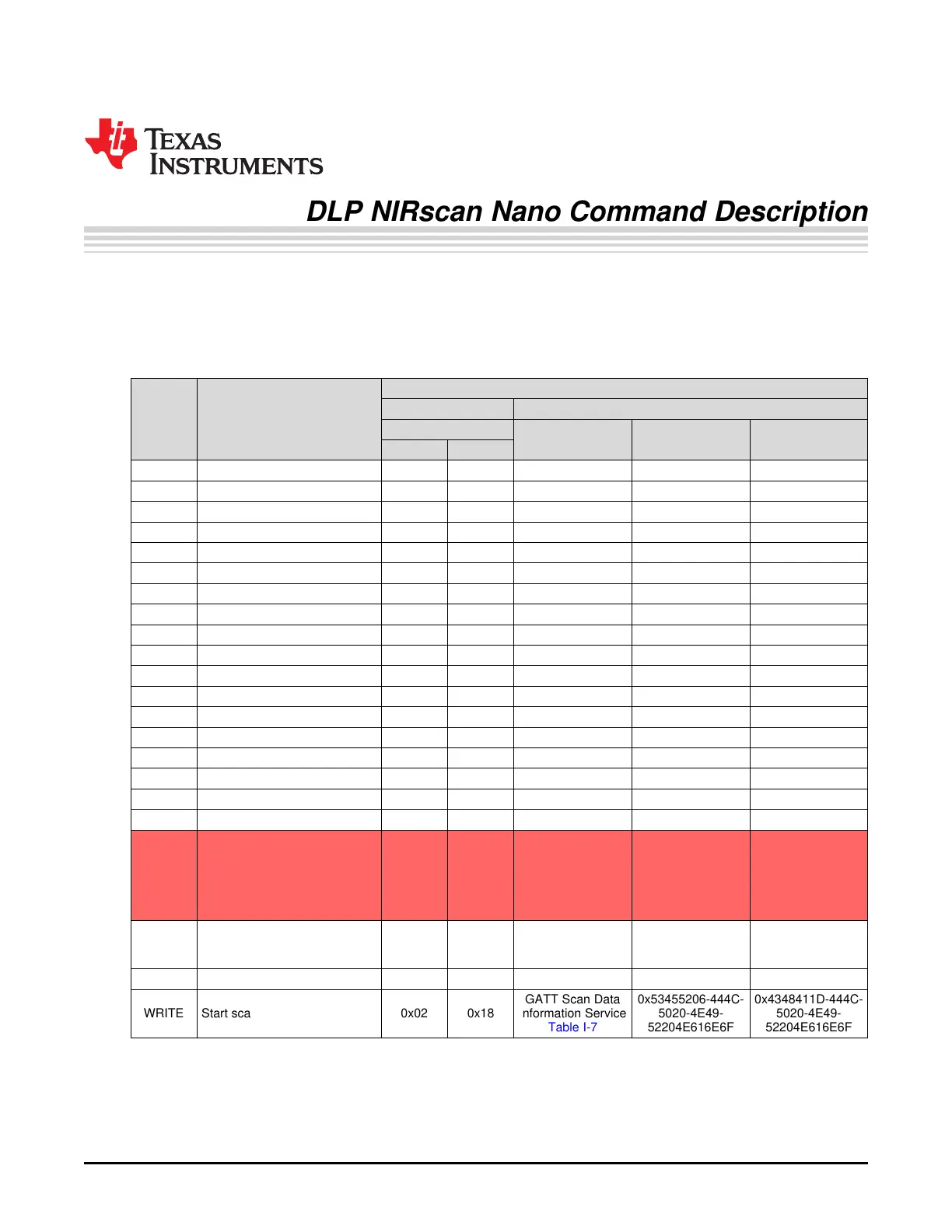Appendix G
DLPU030B–June 2015–Revised July 2015
DLP NIRscan Nano Command Description
G.1 Command Handler Supported Commands
The DLP NIRscan Nano Command Handler supports a set of commands described in Table G-1.
Table G-1. DLP NIRscan Nano Supported Commands
COMMUNICATIONS INTERFACE
USB BLUETOOTH
READ /
DESCRIPTION
WRITE
OPCODE
CHARACTERISTI
SERVICE NAME SERVICE UUID
C UUID
BYTE 1 BYTE 2
READ Perform file checksum 0x00 0x15
WRITE Write file data 0x00 0x25
WRITE Write file size 0x00 0x2C
READ Read file size 0x00 0x2D
READ Read file data 0x00 0x2E
WRITE Update Tiva firmware 0x00 0x2F
READ EEPROM test 0x01 0x01
READ Detector board test 0x01 0x02
READ Battery charger test 0x01 0x03
READ SDRAM test 0x01 0x04
WRITE DLP Controller power up test 0x01 0x05
READ Temperature sensor test 0x01 0x06
READ Humidity sensor test 0x01 0x07
WRITE Bluetooth test 0x01 0x08
READ microSD Card test 0x01 0x09
READ LED test 0x01 0x0B
READ Read button test 0x01 0x0C
WRITE Write button test 0x01 0x0D
FACTORY USE ONLY: Write
EEPROM Calibration
Coefficient, Scan
WRITE 0x01 0x0E
Configuration, and Reference
Calibration Coefficients
Versions
(1)
0x2829, 0x2A24,
Device Information
READ Read version information 0x02 0x16 0x180A 0x2A26, 0x2A27,
Service Table I-1
0x2A28
WRITE Write patterns in SDRAM 0x02 0x17
GATT Scan Data 0x53455206-444C- 0x4348411D-444C-
WRITE Start scan 0x02 0x18 Information Service 5020-4E49- 5020-4E49-
Table I-7 52204E616E6F 52204E616E6F
(1)
Commands highlighted in red are for factory calibration. Erasing the factory calibration data will render a unit non-functional and
will need to be recalibrated.
58
DLP NIRscan Nano Command Description DLPU030B–June 2015–Revised July 2015
Submit Documentation Feedback
Copyright © 2015, Texas Instruments Incorporated
