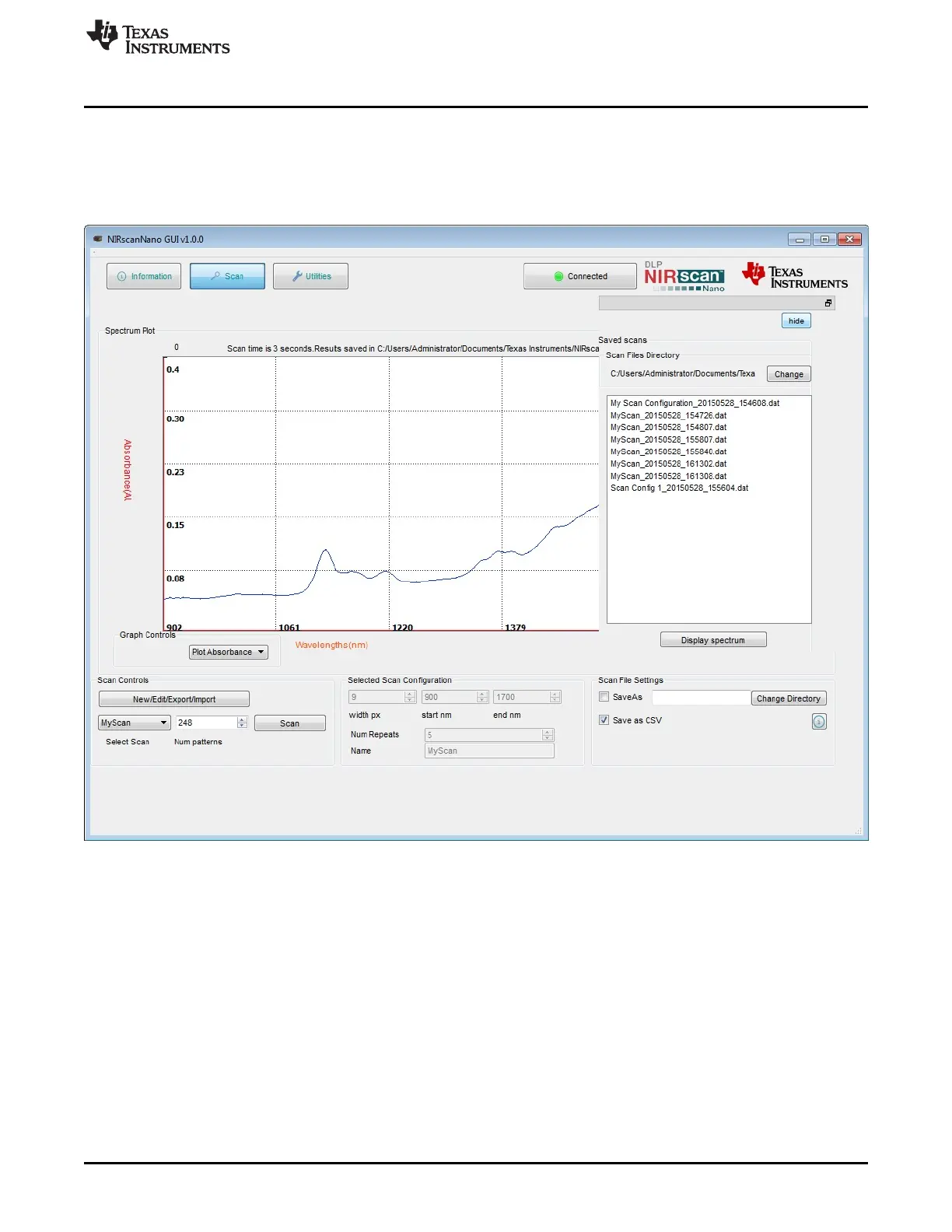www.ti.com
NIRscan Nano GUI
3.1.2 Displaying Previous Scans
To display previous scans, click the Scans button under the Texas Instruments logo. A sub-window will
pop up displaying the previous scans stored in the PC. The files are stored with the name of the scan
configuration appended with the date and time of the scan. To plot a file as shown in Figure 3-6, select
one of the files and click the Display Spectrum button. Click the Hide button to hide this subwindow.
Figure 3-6. Displaying Previous Scans
27
DLPU030B–June 2015–Revised July 2015 Operating the DLP NIRscan Nano EVM
Submit Documentation Feedback
Copyright © 2015, Texas Instruments Incorporated
