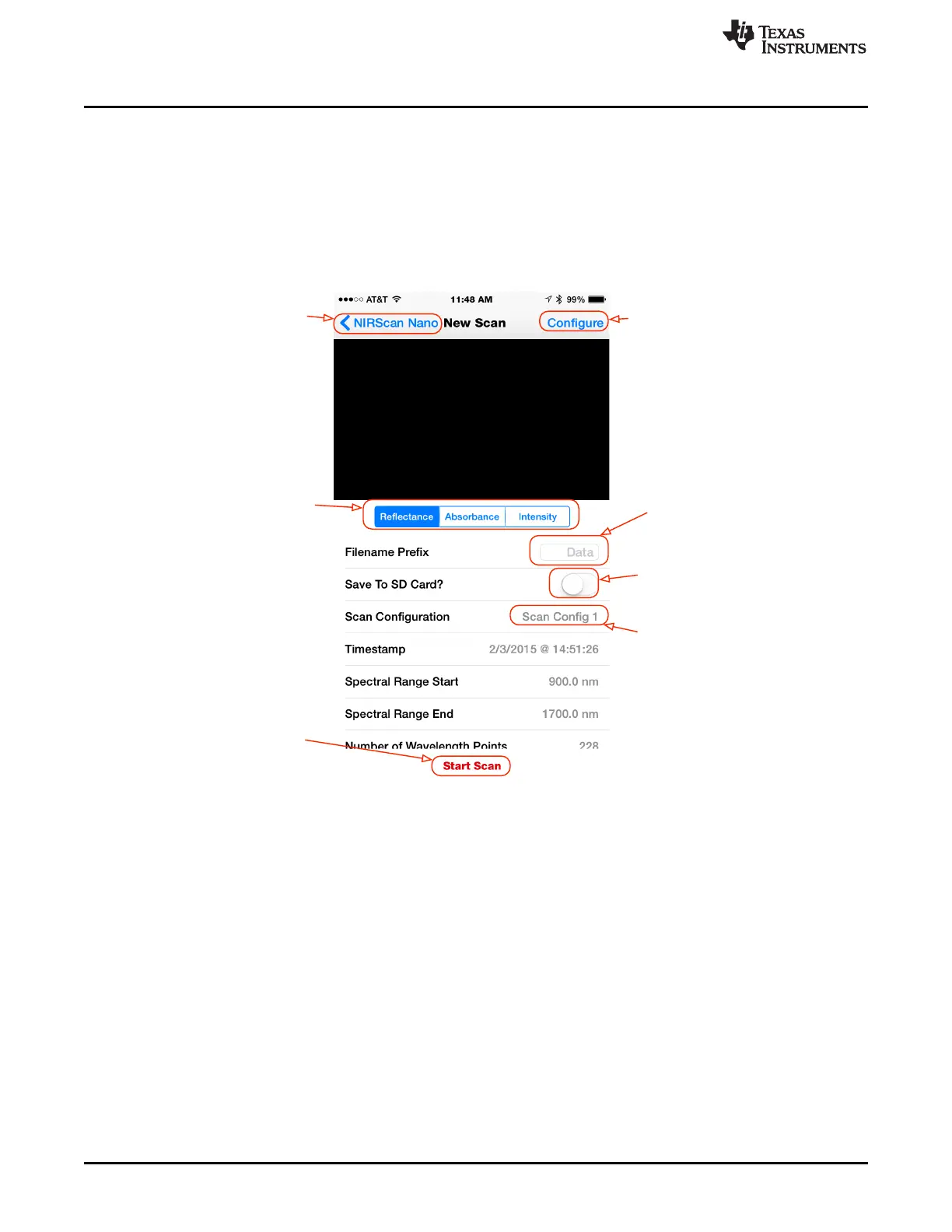Return to
Main Screen
Configuration
Screen
Start a Scan
Enable to save
scan to
microSD card
Select stored
scan
configurations
Enter a filename
prefix for scan
data
Select
spectrum plot
type
NanoScan iOS App
www.ti.com
• Stored Scan Data: This button uses the following service:
– GATT Scan Data Information Service to retrieve stored scan data from the microSD card.
Before starting a scan, the user can set a filename prefix, can elect to also save the scan data on the
microSD card, and can choose a default for future scans from the stored scan configurations, as shown in
Figure 6-2. Pressing the Start Scan button will start a scan with the selected scan configuration. Once the
scan completes, the scan data is transmitted from the NIRScan Nano and plotted. The user can choose to
plot absorbance, reflectance, or raw intensity values by tapping on the corresponding button under the plot
area.
Figure 6-2. NanoScan Scan Screen
46
iOS App DLPU030B–June 2015–Revised July 2015
Submit Documentation Feedback
Copyright © 2015, Texas Instruments Incorporated
