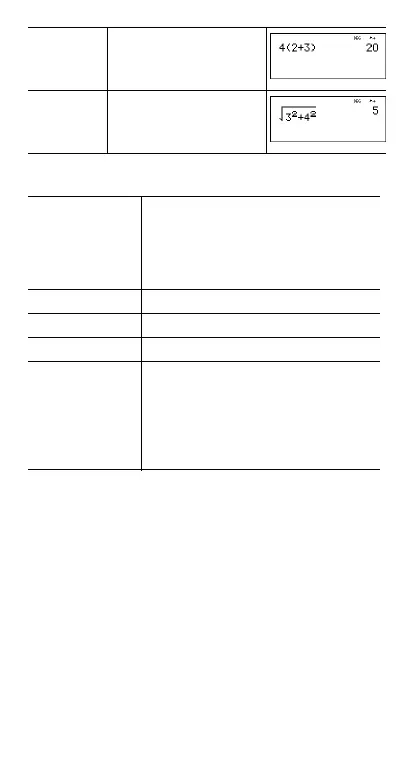Copyright © 2006 Texas Instruments Incorporated 13
Clearing
and
correcting
Fractions
q%N% j% O
In the MathPrint™ mode, fractions with q can include
operation keys (T, V, etc.) and most function keys (F,
%_, etc.).
In Classic mode, fractions with q do not allow operation
keys, functions, or complex fractions in the numerator or
denominator.
Note: In Classic mode, data editor, and table, use W to
perform complex division problems.
Calculations using fractions can display fraction or decimal
results, depending on input.
4 D 2 T 3 E <
^ and
x
Ñ
% b 3 G2 "T 4
G2 <
- Clears an error message.
Clears characters on entry line.
Moves the cursor to last entry in history
once display is clear.
Backs up one screen in applications.
J Deletes the character at the cursor.
% f Inserts a character at the cursor.
% { Clears variables x, y, z, t, a, b, and c.
% 2
or
& & -
Resets the TI-30XS MultiView™
calculator. Returns unit to default
settings; clears memory variables,
pending operations, all entries in history,
and statistical data; clears the constant
feature, K, and Ans.
