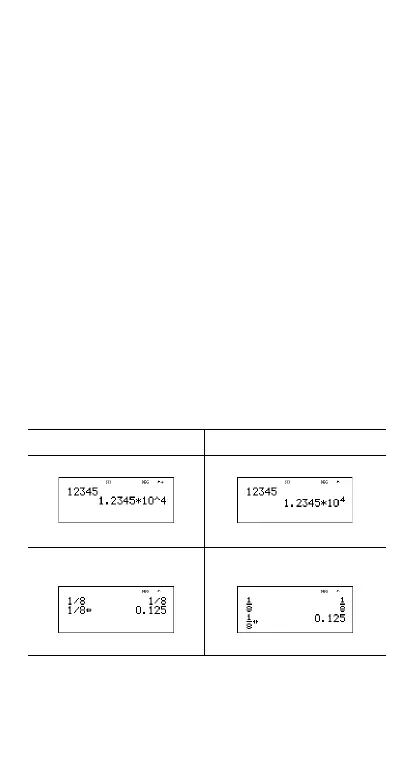Copyright © 2006 Texas Instruments Incorporated 6
Note: In some restricted environments (for example
function table, data editor, and the %h menu), the
TI-30XS MultiView™ calculator may display E instead of
Ã10
n
.
ENG displays results as a number from 1 to 999 times 10
to an integer power. The integer power is always a multiple
of 3.
Note: C is a shortcut key to enter a number in scientific
notation format. The result displays in the numeric notation
format set in mode.
FLOAT 0123456789 Sets the decimal notation mode.
FLOAT (floating decimal point) displays up to 10 digits,
plus the sign and decimal.
0123456789 (fixed decimal point) specifies the number of
digits (0 through 9) to display to the right of the decimal.
CLASSIC MATHPRINT
CLASSIC mode displays inputs and outputs in a single
line.
MATHPRINT mode displays most inputs and outputs in
textbook format.
Examples of Classic and MathPrint modes
Classic mode MathPrint mode
Sci Sci
Float
Float mode and answer toggle
key.
