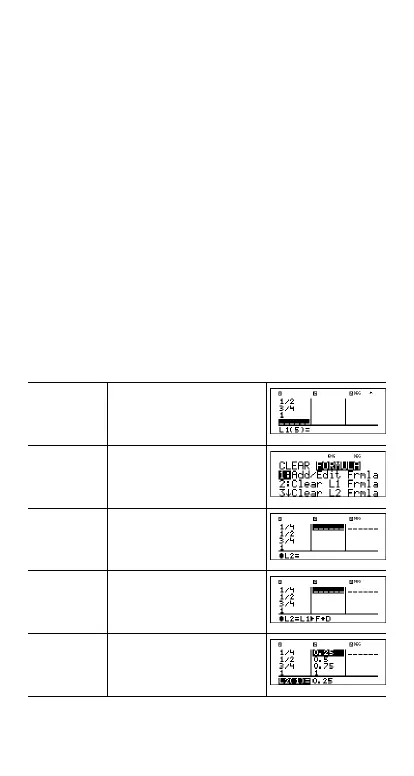Copyright © 2006 Texas Instruments Incorporated 29
For the first excavation: The company needs to extract 29.4
million cubic meters to reach a depth of 150 meters, and to
extract 41.16 million cubic meters to reach a depth of 210
meters.
For the second excavation: The company needs to extract
31.11 million cubic meters to reach a depth of 150 meters,
and to extract 43.554 million cubic meters to reach a depth of
210 meters.
Data editor and list formulas
v
v lets you enter data in up to 3 lists. Each list can contain
up to 42 items. Press % # to go to the top of a list, and
% $ to go to the bottom of a list.
List formulas accept all calculator functions.
Numeric notation, decimal notation, and angle modes affect
the display of an element (except fractional elements).
Example
L1 v1 q4 $ 2 q 4 $
3 q 4 $ 4 q 4 <
Formula "v"
<
v<%j
<
