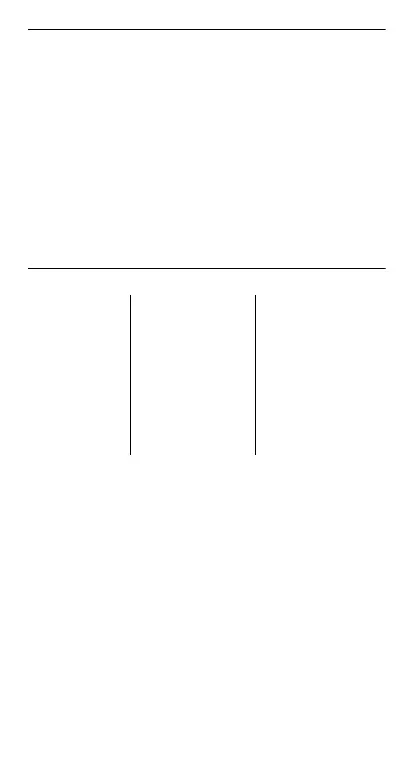Copyright © 2006 Texas Instruments Incorporated 9
%t
% %h %{
Scrolling
! " # $
Press ! or " to place the cursor horizontally over the
expression entered. Press % ! or % " to move the
cursor directly to the beginning or end of the expression.
After an expression is evaluated, use # and $ to scroll
through previous entries, which are stored in the TI-30XS
MultiView™ calculator’s memory. You can reuse a previous
entry by pressing < to paste it on the bottom line, and then
evaluating a new expression.
STATS
1: 1-Var Stats
2: 2-Var Stats
3: StatVars This menu option displays after you
calculate 1-var or 2-var stats.
StatVars menu:
1: n
2: Ï
3: Sx
Etc. See StatVar values for full list.
Reset Recall Var Clear Var
1: No 1: x = 1: Yes
2: Yes 2: y = 2: No
3: z =
4: t =
5: a =
6: b =
7: c =
