
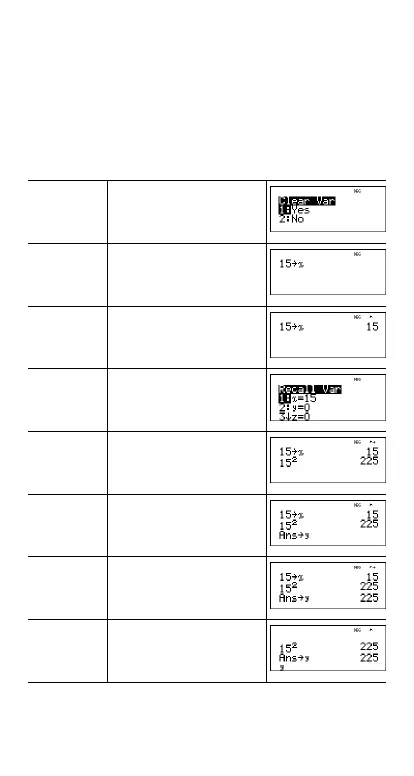 Loading...
Loading...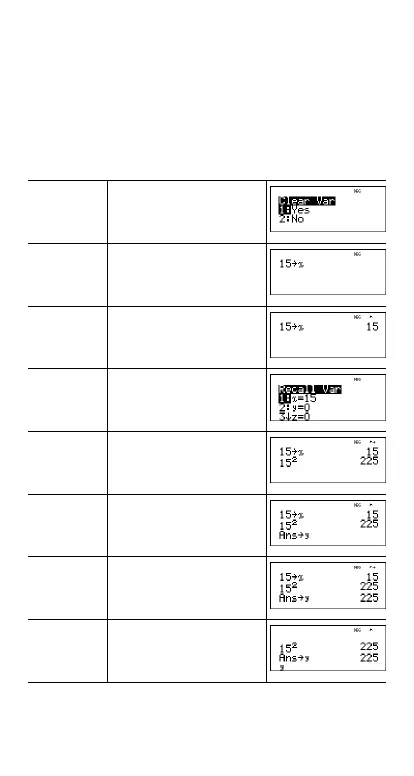
Do you have a question about the Texas Instruments TI-30XS Multiview and is the answer not in the manual?
| Type | Scientific |
|---|---|
| Cover | Yes |
| Form factor | |
| Control type | Buttons |
| Product color | Blue, Yellow |
| Digits | 16 digits |
| Display type | LCD |
| Display tilting | No |
| Display number of lines | 4 lines |
| Storage media type | - |
| Power source | Battery/Solar |











