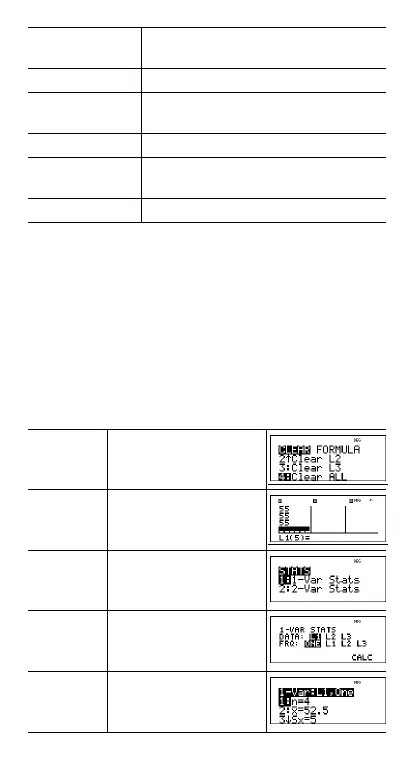Copyright © 2006 Texas Instruments Incorporated 32
To define statistical data points:
1. Enter data in L1, L2, or L3. (See Data editor.)
2. Press % t. Select 1-Var or 2-Var and press <.
3. Select L1, L2, or L3, and the frequency.
4. Press < to display the menu of variables.
5. To clear data, press
v v, select a list to clear, and
press
<.
Examples
1-Var: Find the mean of {45, 55, 55, 55}
yÅ (2-Var) Uses a and b to calculate predicted y
value when you input an x value.
MinX Minimum of x values.
Q1 (1-Var) Median of the elements between MinX
and Med (1st quartile).
Med Median of all data points.
Q3 (1-Var) Median of the elements between Med
and MaxX (3rd quartile).
MaxX Maximum of x values.
Clear all
data
v v$$$
Data <45 $ 55 $ 55
$55 <
Stat % t 1
$ $
<
