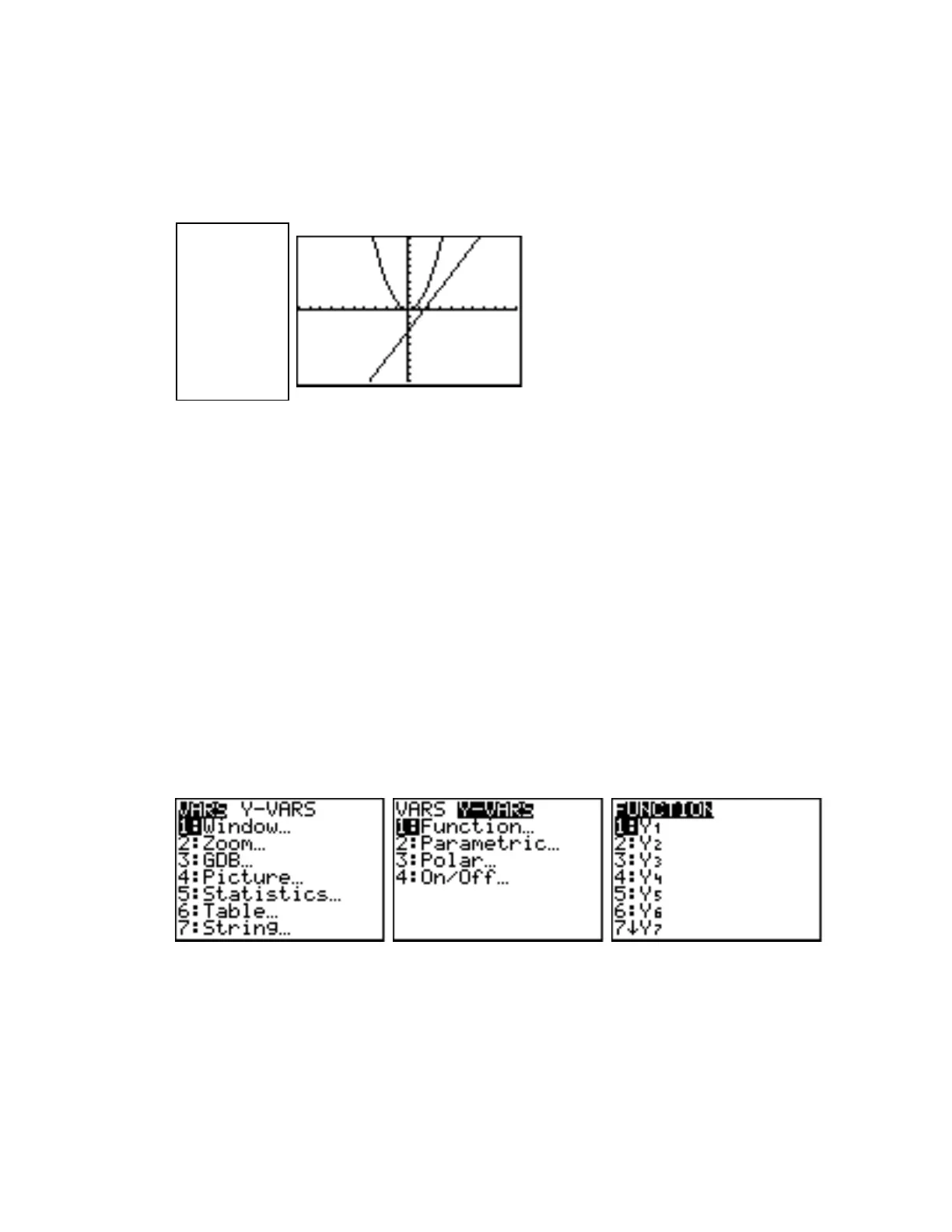TI-83 41
key to produce the exponent 2.) Thus, you are defining Y2 to represent y in the equation y x=
2
.
To graph both of these equations, press the GRAPH key. You should see the same straight line as
before, representing the graph of Y1, and you should also then see the graph of Y2, which is a
curve that lies almost entirely above the x-axis. It just touches the x-axis at the origin.
Xmin=-10
Xmax=10
Xscl=1
Ymin=-10
Ymax=10
Yscl=1
If you return to the Home screen or turn the calculator off and then back on, the graphs will
still be there to view by pressing the GRAPH key. The graphs will also automatically be displayed
if you press ZOOM 6 to display the Standard (default) viewing window.
page 92
21 Evaluate Y
You can use the Store command to help you evaluate an algebraic expression involving the
variable x. (See 14 Store.) All you need to do is enter the expression on the Y= screen as Y1 (or
any one of the ten y's in the Y= screen), store the desired value in X, and ask for the value of the
variable Y1. How to do all of this is perhaps explained better by looking at the following example.
On the Y= screen enter 4
xy as Y1, that is, Y1=X+4. Press 2nd [QUIT] to return to the
Home screen. To get the value of this y when x is −6, store −6 in X (see 14 Store) by pressing −6
STO
X and then ENTER. Now all you need to do is ask the calculator for the value of Y1. To do
this, first press VARS. Next press the Right Arrow key to highlight the Y-VARS menu heading at
the top of the screen. Then in the Y-VARS menu press ENTER to choose the Function... menu.
Choose Y1 from this menu by pressing 1 (or ENTER, since Y1's number is already highlighted).
VARS menu Y-VARS menu Function… menu
The calculator returns to the Home screen, and the variable Y1 will be displayed on the
screen. Press ENTER to find the value of Y1 when x = −6. The calculator should display the value
−2. (Check the result with pencil and paper.) To find the value of Y1 when x = −4, store −4 in X,
display the variable Y1 (Try pressing 2nd [ENTRY] a couple times to bring Y1 back on the screen
instead of going through VARS again.), and press ENTER. Try this same approach to find the
