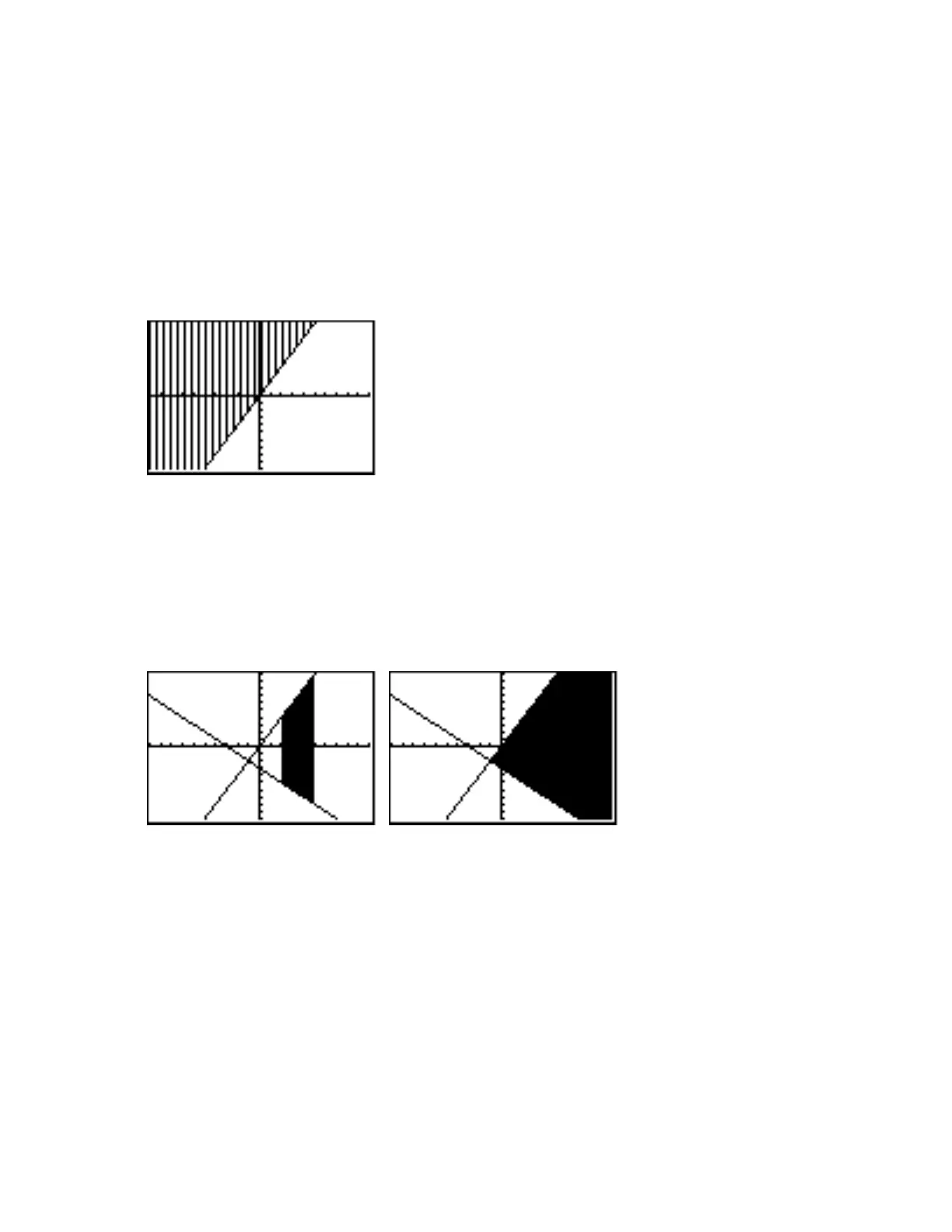22 Calculator Keystroke Guide
of the shaded region. The inequality has no upper boundary, so any number greater than Ymax
will do as the upper function. To do the shading, at the Home screen press 2nd [DRAW] and select
the Shade command as before. This time, Y1 is the lower function. You may either produce the Y1
character as before or just type in 2X. Type a comma, and then type in 11 or any other number
larger than Ymax (which is 10 in the Standard viewing window) as the upper function. To see how
shading density works, type in another comma, followed by a 3. Type a close parenthesis to
complete the command, which should look like Shade(Y1,11,3) or Shade(2X,11,3).
Press ENTER to graph the solution of the inequality. Notice that with the shading density set at 3,
only every 3rd column of pixels is shaded.
Use the ClrDraw command as mentioned earlier to erase the shading. Leave xy 2
as Y1 and
enter as Y2 the equation 3
xy . (Be sure to use the negative key (−) in front of the x and the
subtraction key in front of the 3.) Suppose you want to solidly shade all points between x = 2 and
x = 5 which lie above Y2 and below Y1. At the Home screen enter the Shade command in this
way: Shade(Y2,Y1,1,2,5). Press ENTER to see the results. To solidly shade all points that
lie above Y2 and below Y1, just enter Shade(Y2,Y1). You can find more discussion of the
Shade command in the TI-82 Graphics Calculator Guidebook that came with your calculator.
page 295
28 Solve
Your calculator has the ability to solve systems of linear equations by using two matrix concepts
whose full development is beyond the scope of the course you are now taking: matrix
multiplication and the inverse of a matrix. You don’t need to worry about how these concepts
work at this point, since the calculator knows how to do the computations. All you need to be able
to do is to set up two matrices associated with the system of equations and have the calculator
multiply the inverse of one by the other, all of which will be explained by working through the
following example.
