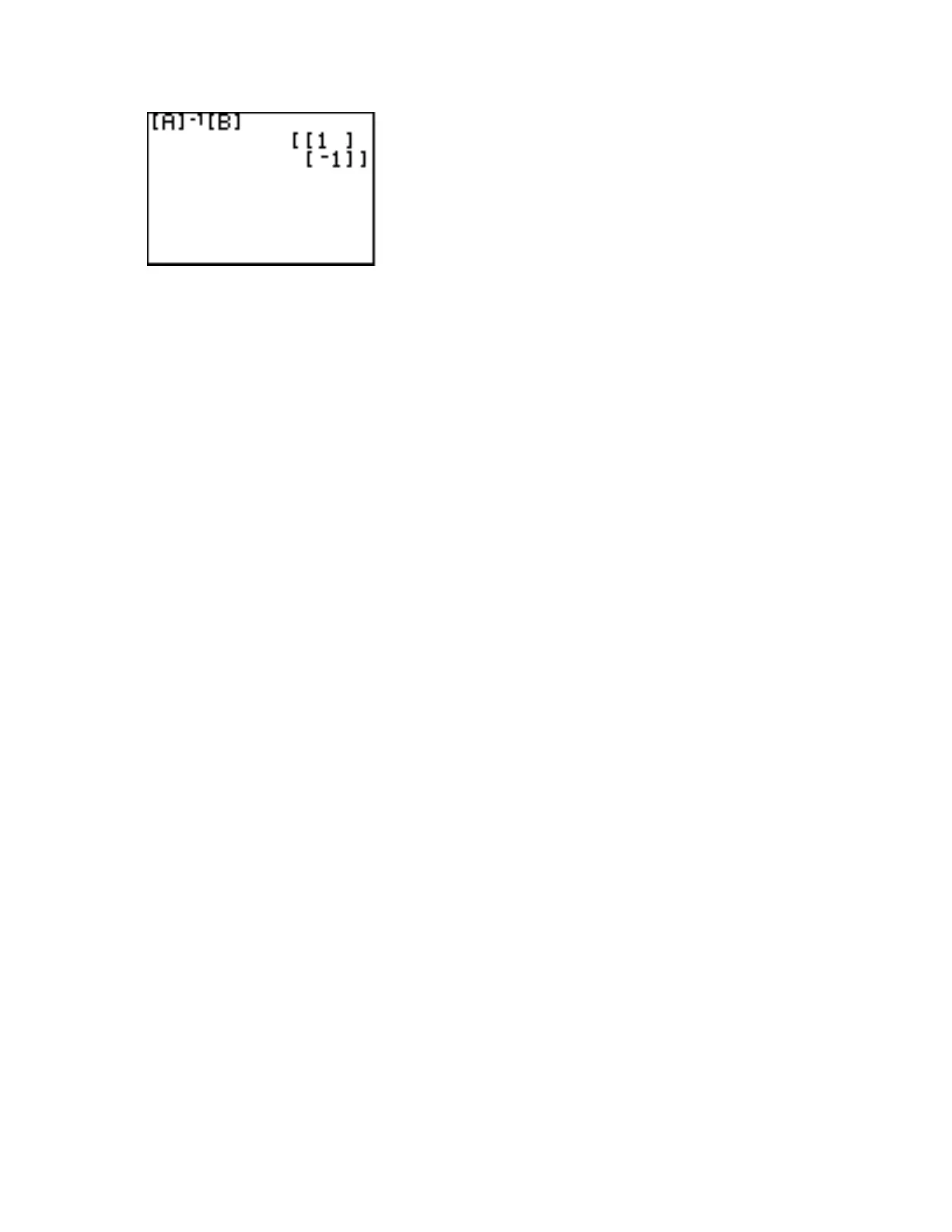54 Calculator Keystroke Guide
A second method for solving such a system of equations involves writing a single “system”
matrix, each of whose rows consists of the coefficient of x, the coefficient of y, and the constant
for one of the equations. For example, the system matrix for the system of equations
253
−=+
yx
used in the previous example would have the following corresponding system matrix.
−
−
=
253
642
A
By means of operations on this matrix which are beyond the scope of this course, this matrix can
be reduced to another matrix of the form shown below (called reduced row echelon form),
b
a
10
01
representing an equivalent system of equations
byx
=+
0
or
by
=
where a and b are constants and are the values of x and y, respectively, that form the solution of
the original system of equations.
The TI-83 has a command that produces this reduced row echelon form for a system matrix.
To see how it works with the system of equations above, first enter as matrix A the
matrix
−
−
=
253
642
A
by using the techniques described earlier. Then press the MATRX key and use the arrow keys to
highlight the MATH menu. Examine the figure on the left at the top of the next page. You will
notice an arrow pointing downward next to choice 7, indicating that there are more choices on this
menu. Use the Down Arrow key to scroll down through the other choices until you come to choice
B, which is rref(. This is the reduced row echelon form command.
