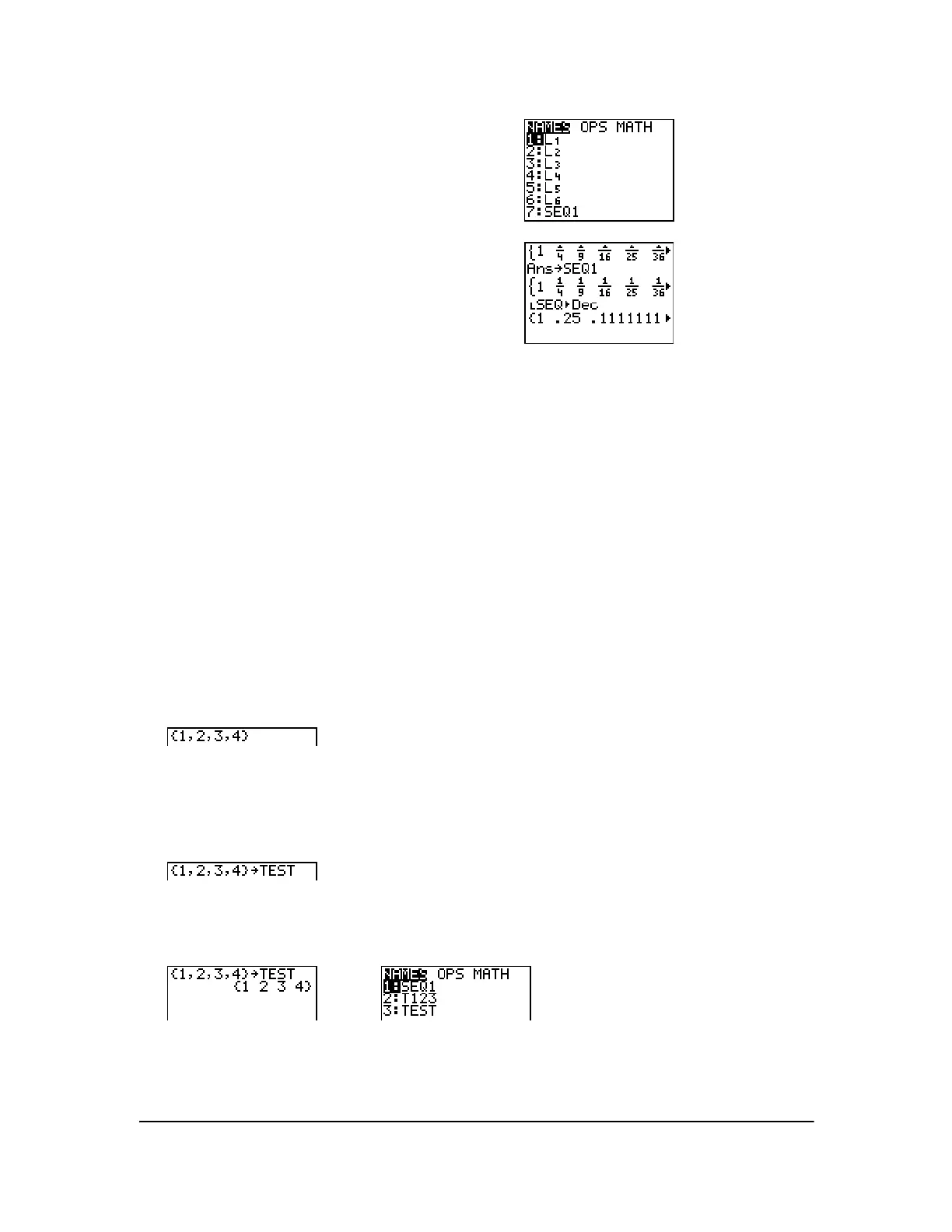Chapter 11: Lists 162
Naming Lists
Using TI-84 Plus List Names L1 through L6
The TI-84 Plus has six list names in memory: L1, L2, L3, L4, L5, and L6. The list names L1 through
L6 are the second functions of À through ¸. To paste one of these names to a valid screen, press
y, and then press the appropriate key.
L1 through L6 are stored in stat list editor columns 1
through
6 when you reset memory.
Creating a List Name on the Home Screen
To create a list name on the home screen, follow these steps.
1. Press y E, enter one or more list elements, and then press y F. Separate list elements
with commas. List elements can be real numbers, complex numbers, or expressions.
2. Press ¿.
3. Press ƒ [letter from A to Z or q] to enter the first letter of the name.
4. Enter zero to four letters, q, or numbers to complete the name.
5. Press Í. The list is displayed on the next line. The list name and its elements are stored in
memory. The list name becomes an item on the
LIST NAMES menu.
Note: If you want to view a user-created list in the stat list editor, you must retrieve the list in
the stat list editor (Chapter
12).
6. Press y 9 to display the LIST NAMES menu.
Press
7 to select 7:SEQ1 to paste ÙSEQ1 to the
current cursor location. (If
SEQ1 is not item 7 on
your
LIST NAMES menu, move the cursor to SEQ1
before you press Í.)
7. Press to display the
MATH menu. Press 2 to
select
2:4Dec, which pastes 4Dec to the current
cursor location.
8. Press Í to show the sequence in decimal
form. Press ~ repeatedly (or press and hold ~) to
scroll the list and view all the list elements.
