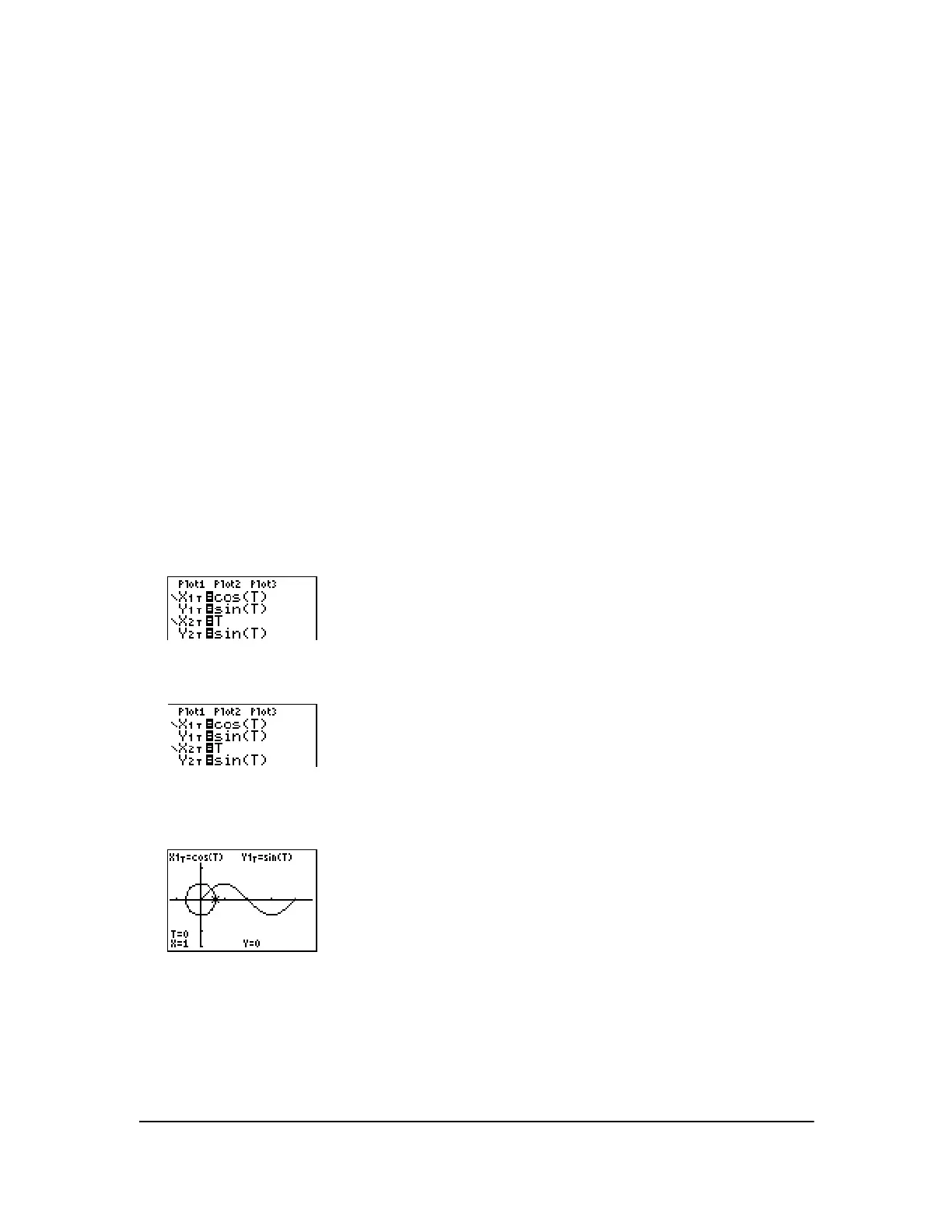Chapter 17: Activities 315
Graphing the Unit Circle and Trigonometric Curves
Problem
Using parametric graphing mode, graph the unit circle and the sine curve to show the relationship
between them.
Any function that can be plotted in
Func mode can be plotted in Par mode by defining the X
component as
T and the Y component as F(T).
Procedure
1. Press z. Select Par, Simul, and the default settings.
2. Press p. Set the viewing window.
3. Press o. Turn off all functions and stat plots. Enter the expressions to define the unit circle
centered on (0,0).
4. Enter the expressions to define the sine curve.
5. Press r. As the graph is plotting, you may press Í to pause and Í again to
resume graphing as you watch the sine function “unwrap” from the unit circle.
Note:
• You can generalize the unwrapping. Replace sin(T) in Y2T with any other trig function to
unwrap that function.
Tmin=0
Tmax=2p
Tstep=.1
Xmin=
L2
Xmax=7.4
Xscl=pà2
Ymin=L3
Ymax=3
Yscl=1