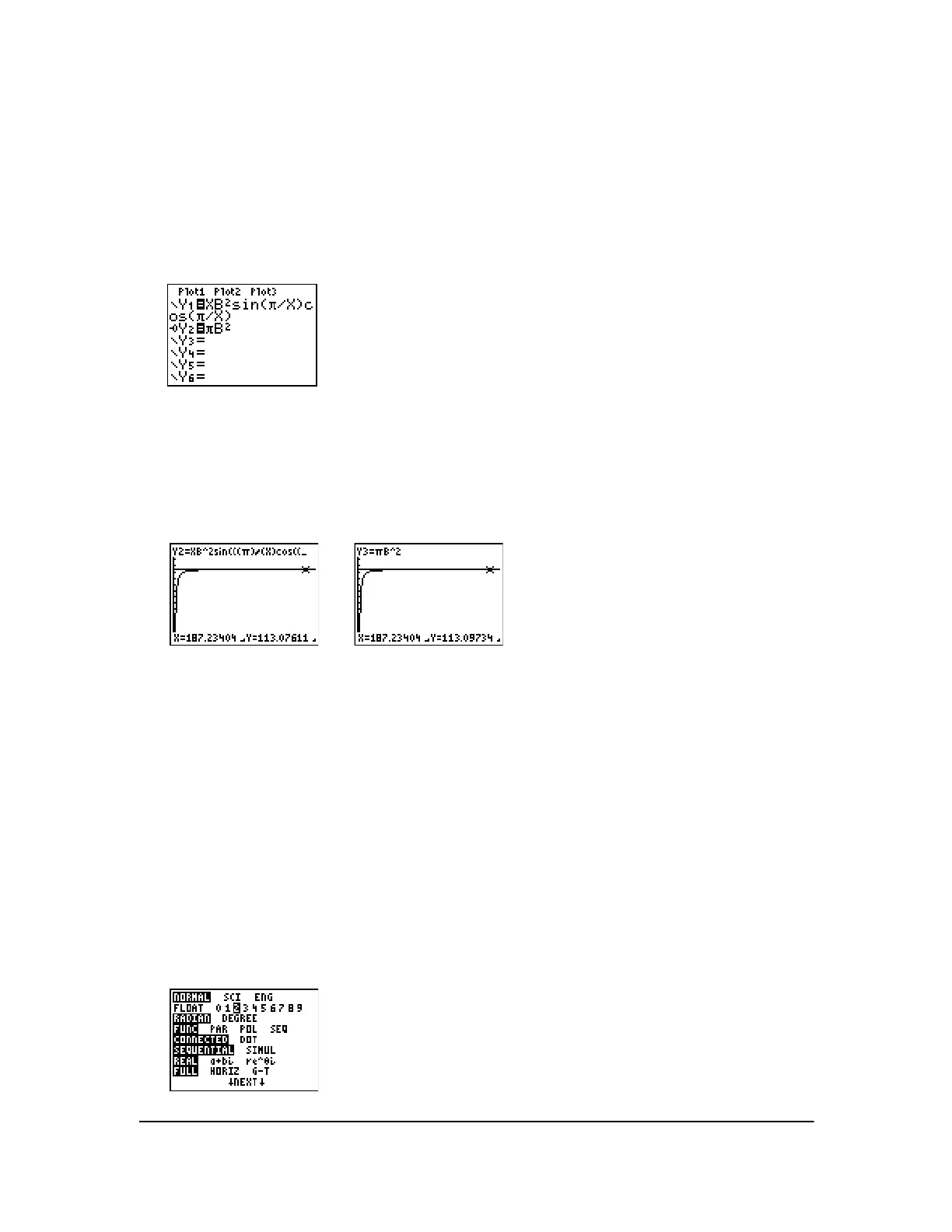Chapter 17: Activities 323
9. Press p. Set the viewing window.
10. Press o. Turn off all functions and stat plots. Enter the equation for the area. Use X in place
of
N. Set the graph styles as shown.
11. Press r. After the graph is plotted, press 100 Í to trace to X=100. Press 150 Í.
Press
188 Í. Notice that as X increases, the value of Y converges to p6
2
, which is
approximately 113.097.
Y2=pB
2
(the area of the circle) is a horizontal asymptote to Y1. The
area of an N-sided regular polygon, with r as the distance from the center to a vertex,
approaches the area of a circle with radius r (
pr
2
) as N gets large.
Computing and Graphing Mortgage Payments
Problem
You are a loan officer at a mortgage company, and you recently closed on a 30-year home
mortgage at 8 percent interest with monthly payments of 800. The new home owners want to know
how much will be applied to the interest and how much will be applied to the principal when they
make the 240th payment 20 years from now.
Procedure
1. Press z and set the fixed-decimal mode to 2 decimal places. Set the other mode settings
to the defaults.
Xmin=0
Xmax=200
Xscl=10
Ymin=0
Ymax=150
Yscl=10
Xres=1
