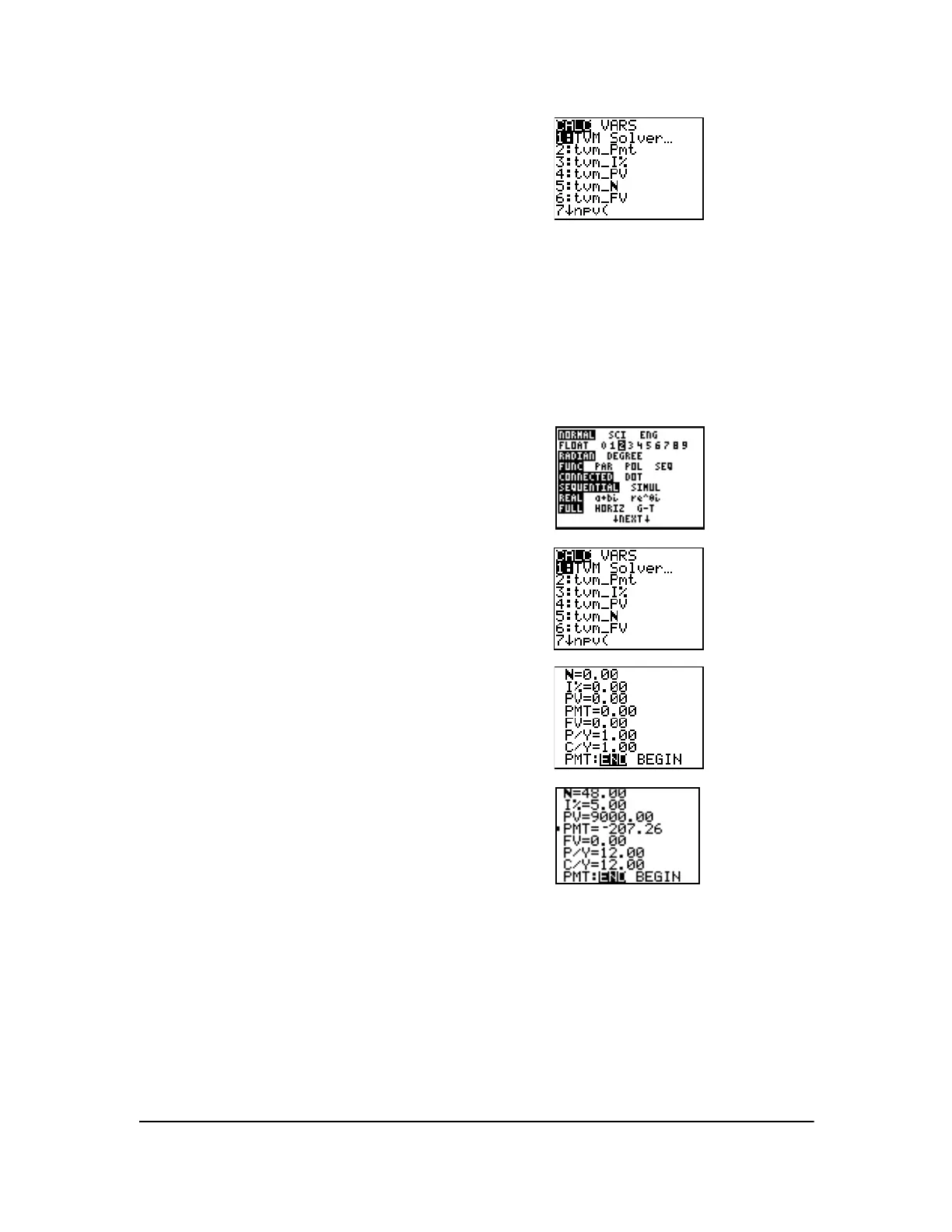Chapter 14: Applications 252
Getting Started: Financing a Car
Getting Started is a fast-paced introduction. Read the chapter for details.
You have found a car you would like to buy. You can afford payments of 250 per month for four
years. The car costs 9,000. Your bank offers an interest rate of 5%. What will your payments be?
Can you afford it?
2. Select from list of functions.
1. Press z † ~ ~ ~ Í to set the fixed-decimal
mode setting to
2.
2. Press Œ Í to select
1:Finance from the
APPLICATIONS menu.
3. Press Í to select
1:TVM Solver from the
CALC VARS menu. The TVM Solver is displayed.
4. Enter the data:
N (number of payments)=
48
I% (interest rate)=5
PV (present value)=9000
FV (future value)=0
P/Y (payments per year)=12
C/Y (compounding periods per year)=12
5. Select PMT:END, which indicates that payments are
due at the end of each period.
6. Move the cursor to PMT and press ƒ \. Can
you afford the payment?
