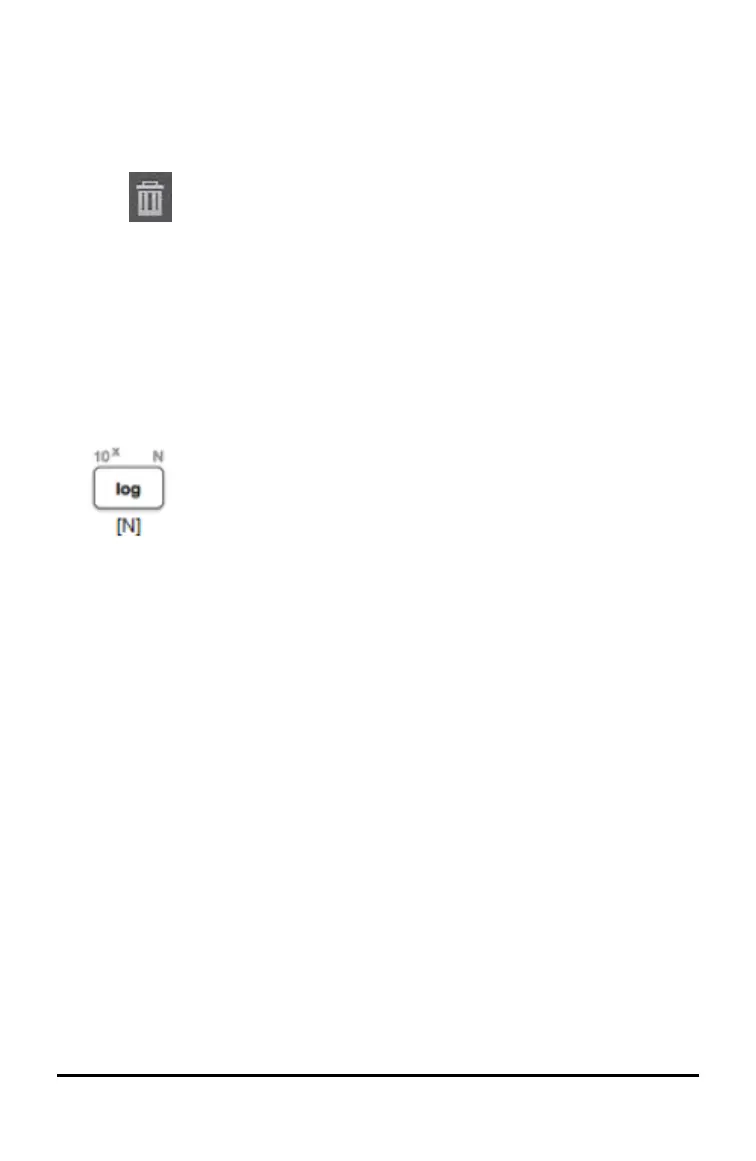25 Using TI-SmartView™ CE Emulator Explorer Workspace
Deleting Emulator Files
You can delete data, files, and programs from your emulator.
To delete files from the emulator
1. Click on the file name to select it.
2. Press .
Computer Keyboard Shortcuts
You can use your computer keyboard to press a key instead of pressing that key on the
TI-SmartView™ CE keyboard image.
For example:
If you want to enter the "log" function on the emulator keypad, use the table below to
find the computer key to press.
▶ Press [N] on your computer keyboard (and notice that the emulator key upper left
is the alpha letter N.)
Note: In some instances, pressing the computer keyboard key will display the key
on the emulator. The Key Press History icon may not display until the next key
press.
