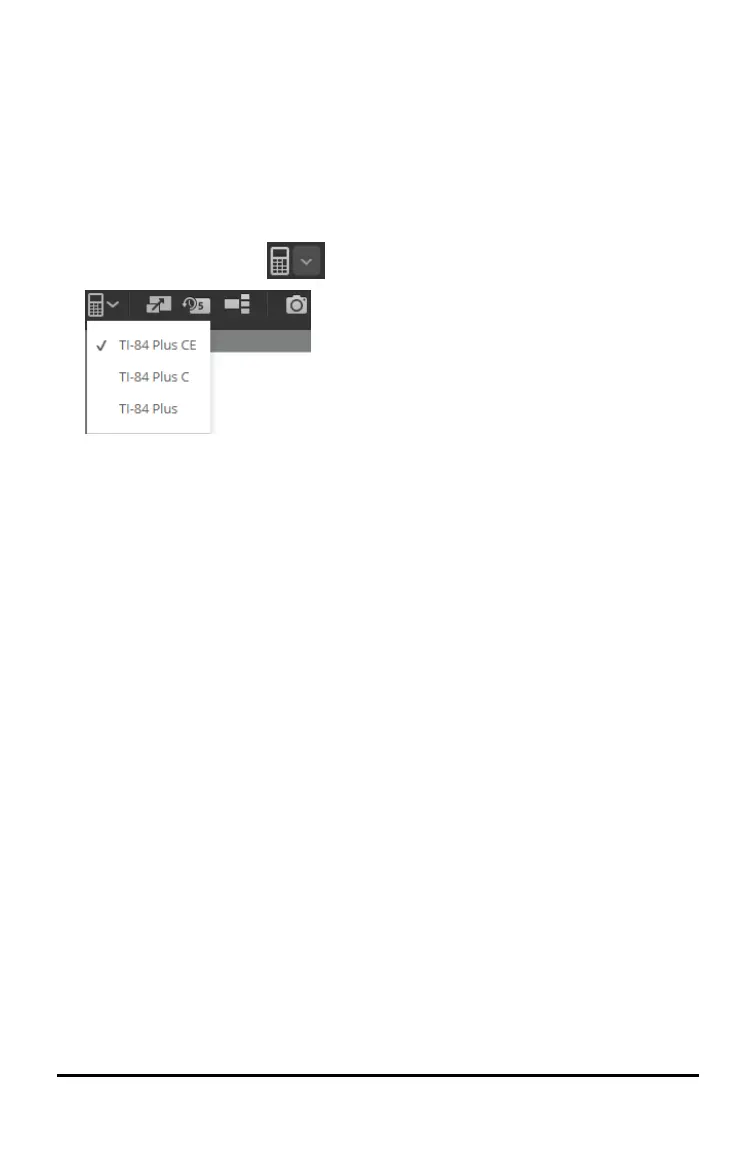Using TI-SmartView™ CE to Demonstrate Data Collection
1. Launch TI-SmartView™ CE.
Tip: If you are running any other computer software that also collects data using
Vernier USB sensors, we recommend that you close all other data collecting
software so TI-SmartView™ CE recognizes the single sensor for your data collection
session. Otherwise, your computer operating system will “decide” which sensors it
will recognize. You may not see your sensor connect to TI-SmartView™ CE until you
close other software.
2. Click the down arrow on to choose an emulator type.
3. Connect one sensor to your computer via standard USB.
Advanced Feature: You can have several sensors connected to your computer ports.
You can use the TI-SmartView™ CE Actions menu (Actions>Select Data Collection
Sensor) to switch between sensors. Use the EasyData® CE App menu (File>New) to
connect the new sensor to the emulator.
4. Run the EasyData® CE App on the TI-84 Plus CE emulator.
Note: The latest Vernier EasyData App for the TI-84 Plus CE emulator (v 5.2 or
higher) comes pre-loaded in TI-SmartView™ CE (v 5.2 or higher).
5. EasyData® launches on the emulator. You should see the name of the sensor (or
link connection) on the splash screen. The sensor name will then appear in the
meter screen similar to the calculator experience.
If EasyData® App does not recognize the sensor connected to the computer, use
either Scan or File>New in the EasyData® App on the emulator to connect the
sensor.
6. Use EasyData® App features as on the CE emulator to collect and analyze the data.
7. When data collection is complete, QUIT the EasyData® App in the emulator to
continue to use TI-SmartView™ CE.
• Data from the data collection experiment is stored to lists in the emulator
when quitting the EasyData® CE App.
• You may leave the sensor plugged into your computer as needed.
Data Collection Using Vernier EasyData® App on the TI-84 Plus CE Emulator 30
