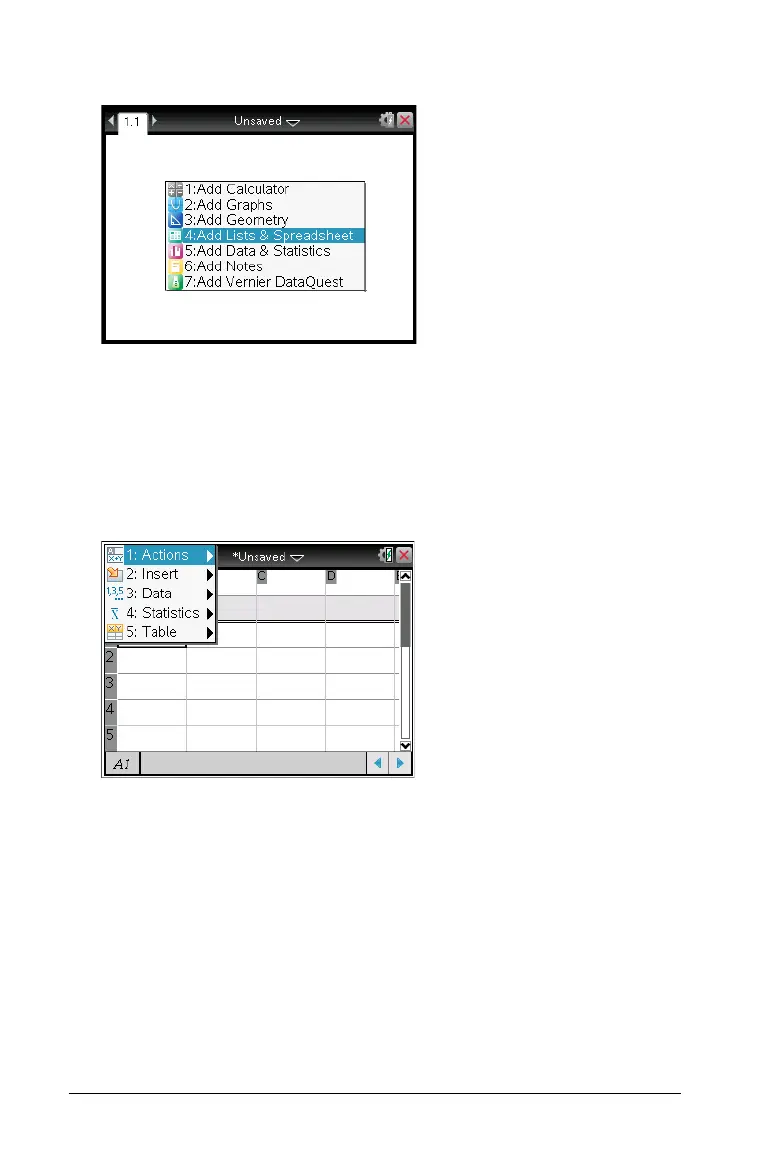36 Working with Documents on TI-Nspire™ Handhelds
The menu displays applications that you can add to the page.
2. Press the number of the application you want to add to the page. For
example, press
4 to add the Lists & Spreadsheet application.
3. Press
b to display the Application menu, which lists the options for
working with the current application.
The example below displays the Application menu for the Lists &
Spreadsheet application.
Context Menus
Context menus display options that are specific to the selected object or
the current cursor location.
Using the Context Menu
To access a context-sensitive menu from an application, press
/b.
In the example below, the context menu displays options available for
the selected cell in Lists & Spreadsheet.
