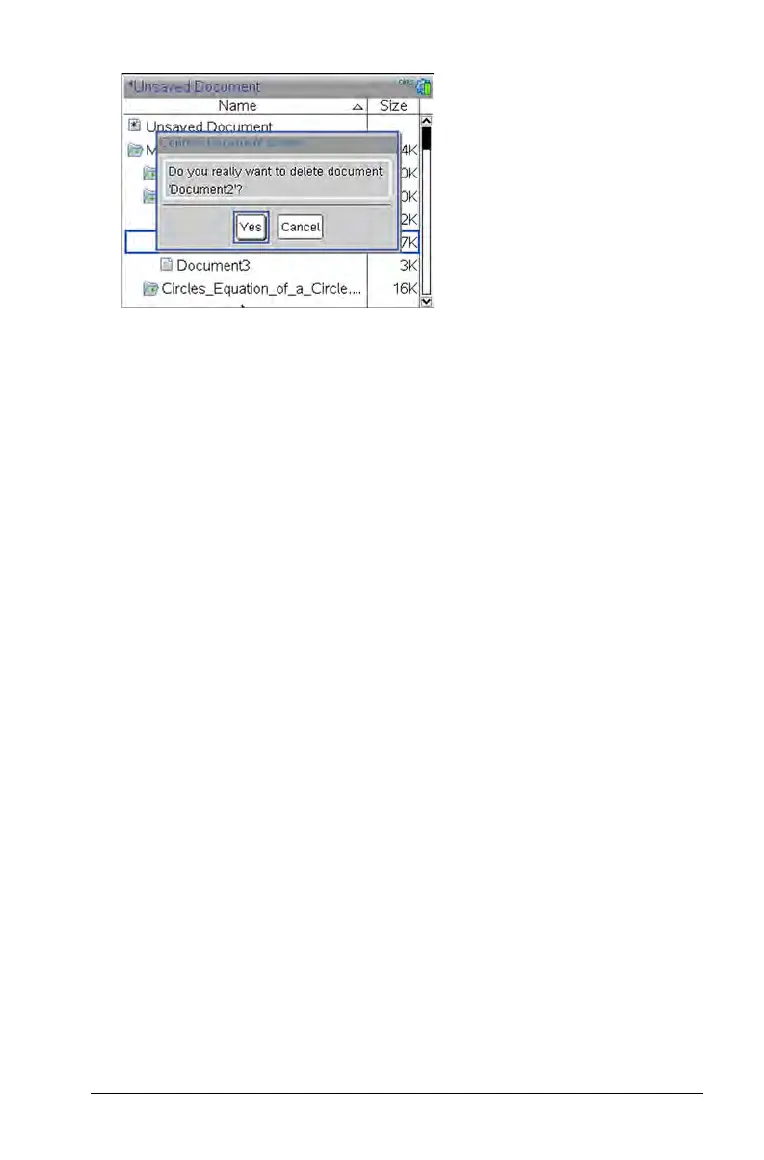Working with Documents on TI-Nspire™ Handhelds 47
3. Press x or · to select Yes .
The document is deleted.
Duplicating Documents and Folders
Use Copy /C and Paste /V to duplicate documents and folders.
To copy a document to another folder, select the desired folder, and then
paste.
Recovering Deleted Documents
Most operations performed in My Documents can be undone. Press
/Z (Undo) to cancel the last operation until the deleted document is
restored.
Closing a Document
1. To close a document, press ~13.
—or—
Press
/W.
If you have changed the document, you will be asked whether you
want to save those changes.
2. Click
Yes to save the document or click No to abandon the changes.
Understanding the TI-Nspire™ Tools
This section provides an overview of the tools used when working with
TI-Nspire™ documents on a handheld, including variables, catalog,
symbols, and math templates.
