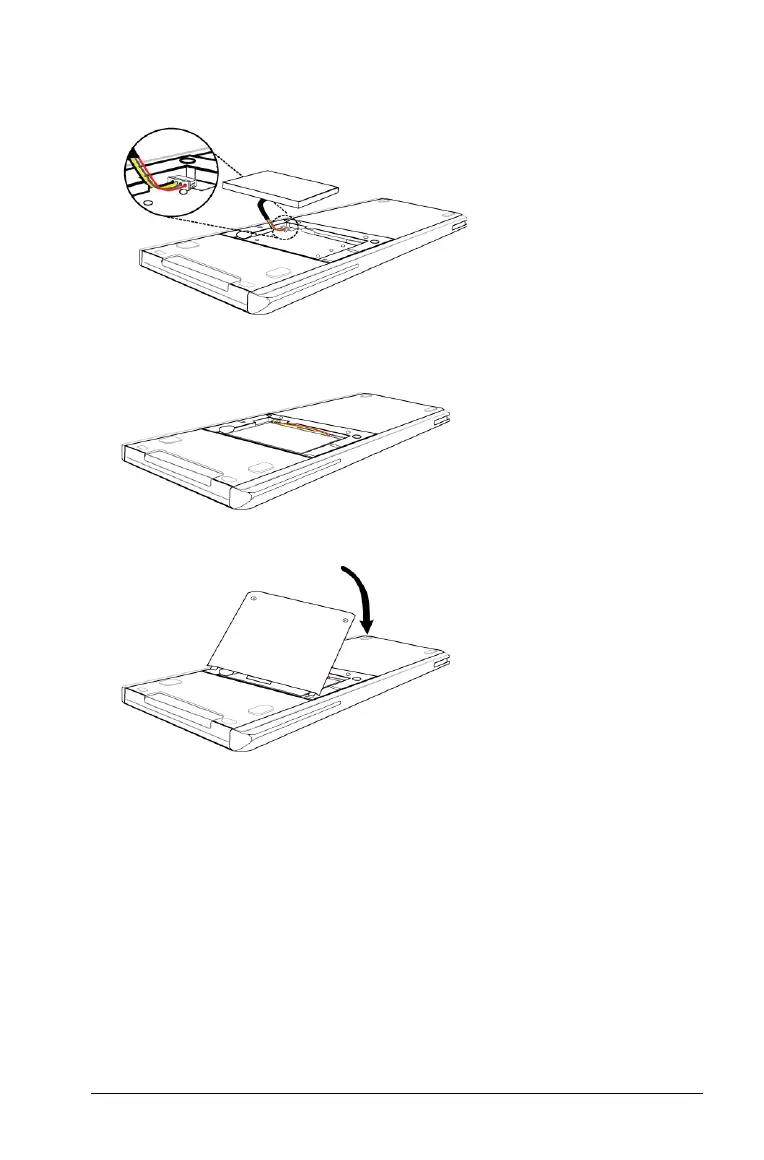Configuring Handhelds 75
4. Insert the white connector of the new battery into the jack located at
the top of the battery compartment.
5. Thread the wire into the case to secure it. Insert the rechargeable
battery into its compartment.
6. Replace the back panel and fasten the screws with a screwdriver.
Using Wireless Communication Hardware
Teachers using TI-Nspire™ Navigator™ Teacher Software in the classroom
can use TI-Nspire™ Navigator™ Cradles or TI-Nspire™ CX Wireless
Network Adapters along with the TI-Nspire™ Navigator™ Access Point to
establish wireless communication between TI-Nspire™ CX handhelds and
their computer. The network adapters can only be used with the
TI-Nspire™ CX handhelds.
Use the wireless cradle to establish a wireless connection between the
teacher computer and any TI-Nspire™ handheld.
