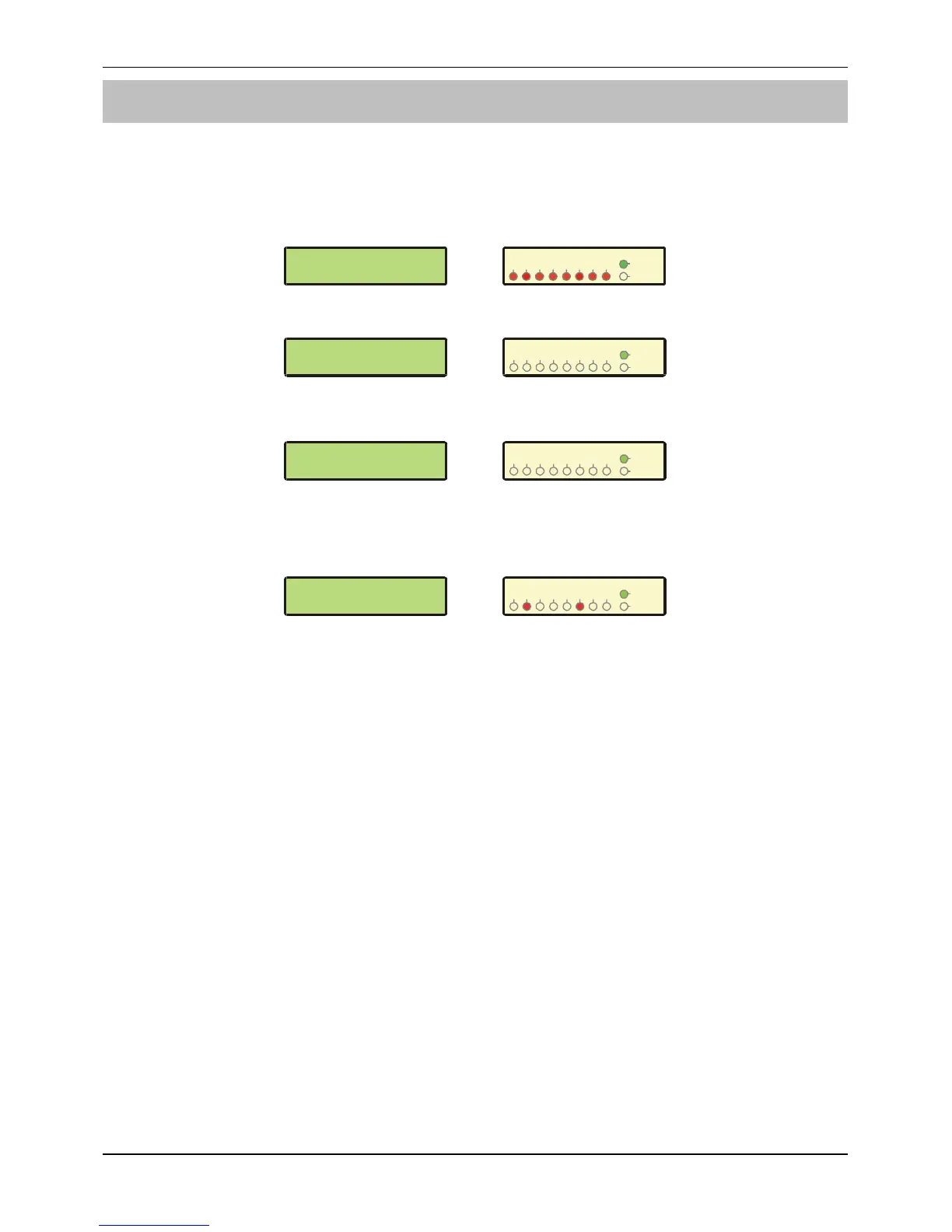Programming the Alarm System Veritas Excel Master User Guide
12 INS166-2
To Walk Test the System
The control panel has a Walk Test facility for checking the operation of detection
devices.
Enter your 4-digit Access code
####
and press
*
. Wait until the
display looks like this:
D."S./?%6"<$%%%V
1#*$.%P>*)"#
12345678
Unset
Tampe r
Zones
Enter
+.
, the display will look something like this:
U/3X%M$0*%%%%%%
YDRPZ[%*"%0*/.*
V
12
3
4
56
78
Unset
Tampe r
Zones
Press
*
, the control panel will sound the quiet exit tone and the display should look
something like this:
U/3X%M$0*%%%%%%V
!"#$%'%:::::::::
12
3
4
56
78
Unset
Tampe r
Zones
Conduct a walk test by triggering each of the system’s detection devices in turn and
check that the control panel registers the corresponding zone as open, the display
should look something like this:
U/3X%M$0*%%%%%%V
!"#$%'%:8:::5:::
12
3
4
56
78
Unset
Tampe r
Zones
!
"
When any zone is opened the display will show the corresponding zone number.
The control panel will also sound a repeating series of bleeps corresponding to
the open zone number (i.e. Zone 1 bleeps once, Zone 2 bleeps twice, etc.). If
more than one zone is open the bleeps will correspond to the highest zone
number (e.g. if Zone 2 and Zone 6 are open the control panel will bleep 6 times).
When completed press
,
, the system will return to User Programming.
!
"
To display the descriptive text associated with a particular zone number, press
and hold the corresponding key
#
(LCD keypad only).
Wherever a
/
symbol appears on the display, the
/
key can be used to
search through the various options. The
0
key can then be used to select the
displayed option.
