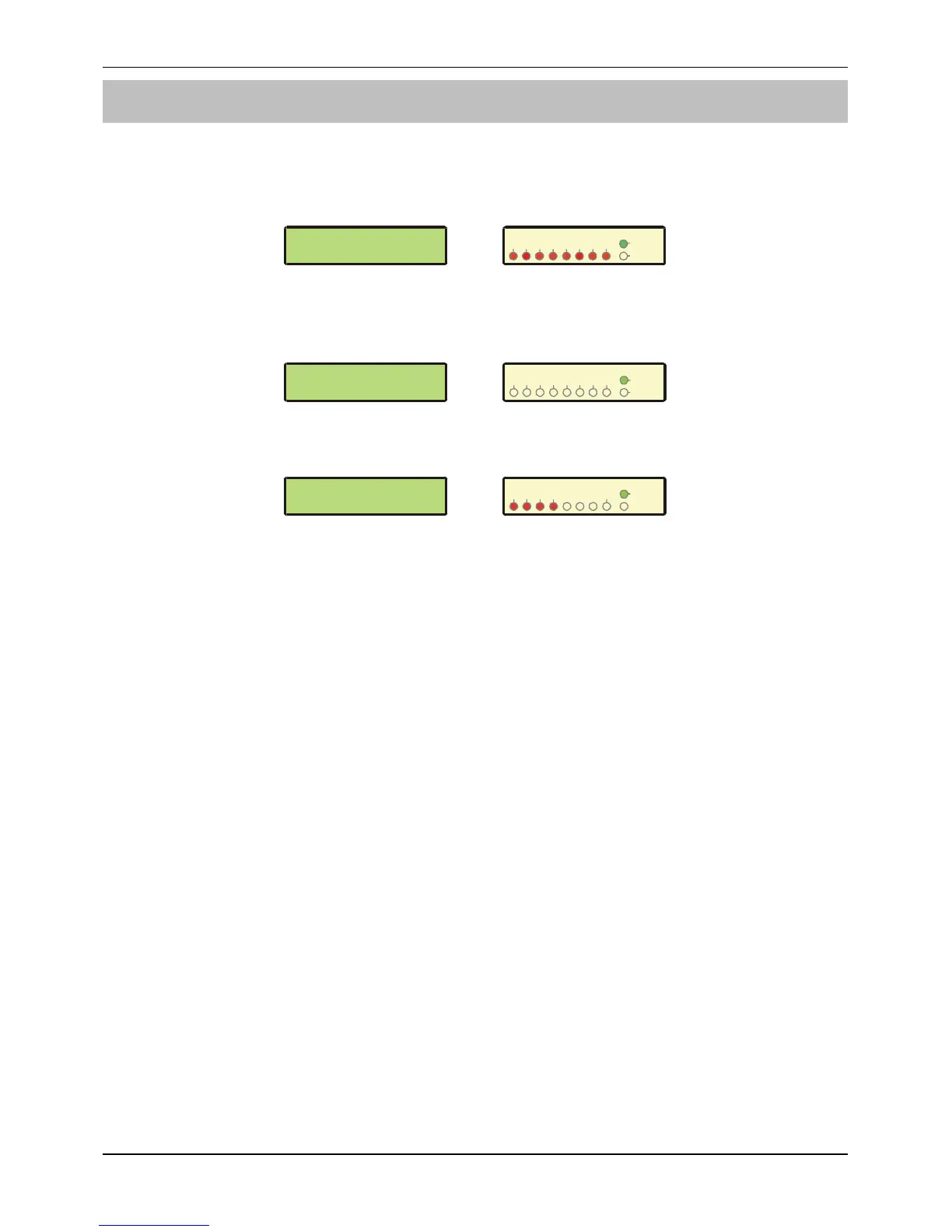Programming the Alarm System Veritas Excel Master User Guide
18 INS166-2
Assigning New Access Codes
Each User can be assigned a different 4-digit Access code.
Enter the Master Access code
####
and press
*
. Wait until the
display looks like this:
D."S./?%6"<$%%%V
1#*$.%P>*)"#
12345678
Unset
Tampe r
Zones
Press
.
followed by the number corresponding to the desired Access code
%
to
9
(e.g. to program the third Access code, press
.!
), the display will
look something like this:
DbQ%&9%I0$.%&%%V
I0$.%'%aaaa
12
3
4
56
7
8
Unset
Tampe r
Zones
Enter the new 4-digit Access code
####
, the display will look
something like this:
DbQ%&9%I0$.%&%%V
I0$.%'%C5EL
12
3
4
56
78
Unset
Tampe r
Zones
Confirm the new code by pressing
*
, the system will return to User Programming.
!
"
Wherever a
/
symbol appears on the display, the
/
key can be used to
search through the various options. The
0
key can then be used to select the
displayed option.
