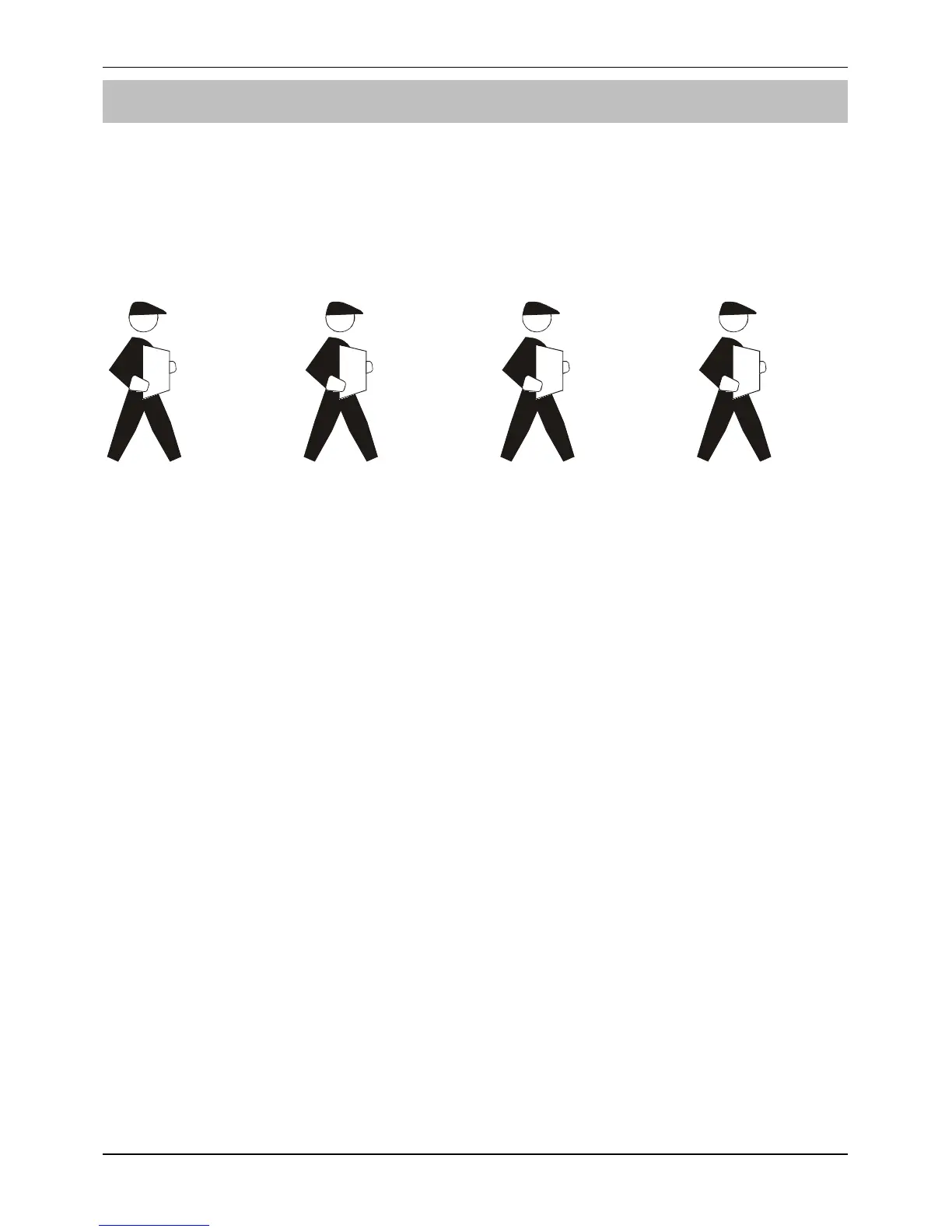Veritas Excel Master User Guide Programming the Alarm System
INS166-2 15
Programming Access Codes
The control panel allows up to eight Users to operate the alarm system, each user is
assigned an ‘Access code’, ‘Access Level’ and ‘User Number’.
The figure below shows an example of Users assigned to a typical alarm system:
User Number
Each User is identified by the alarm system as User 1 through to User 8.
Access code
Each User has a programmable 4-digit Personal Access code which the User enters in
order to operate the alarm system (see page 18 for details).
Access Level
Each User has a programmable Access Level that determines how the alarm system
responds and which of the system facilities the User can access.
!
"
Each Access Level has an associated number (1 – 8) which is used when
programming the Access Level of a User (see page 19 for details).
User No:
1
Access code:
Access Level:
Access Type:
4321
Master User
Customer
1
User No:
2
Access code:
Access Level:
Access Type:
1234
Boss Engineer
Installer
2
User No:
3
Access Code:
Access Level:
Access Type:
5678
User
Customer
3
User No:
8
Access Code:
Access Level:
Access Type:
2580
Cleaner
Customer
8
4...7
