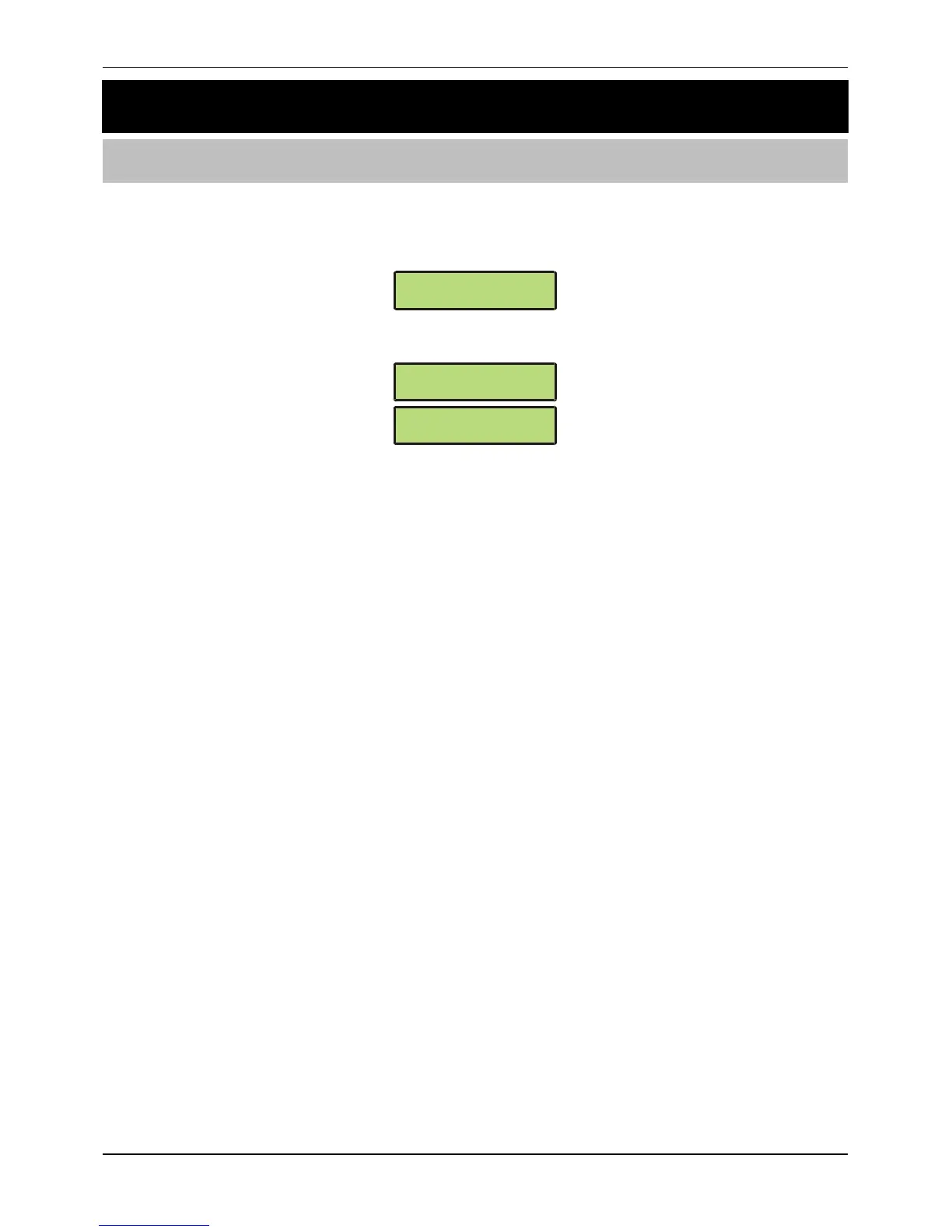Options that require an LCD Keypad Veritas Excel Master User Guide
20 INS166-2
5. Options that Require an LCD Keypad
Viewing the Extended Event Log
The control panel also has a 250-Event Extended Log that records times and dates.
Enter the Master Access code
####
and press
*
. Wait until the
display looks like this:
D."S./?%6"<$%%%V
1#*$.%P>*)"#
Enter
"'
followed by
*
, the display will look something like this:
1W$#*%c447
I0$.%;"<$%7%%%%V
77%=>.%%78944:44
!
"
Once an event has been selected, the
/
key can be used to scroll up and
down through the other events.
Wherever a
'
symbol appears on the display, press
)
to display more
information i.e. zone types etc.
When completed, press
,
, the system will return to User Programming.
!
"
Wherever a
/
symbol appears on the display, the
/
key can be used to
search through the various options. The
0
key can then be used to select the
displayed option.
