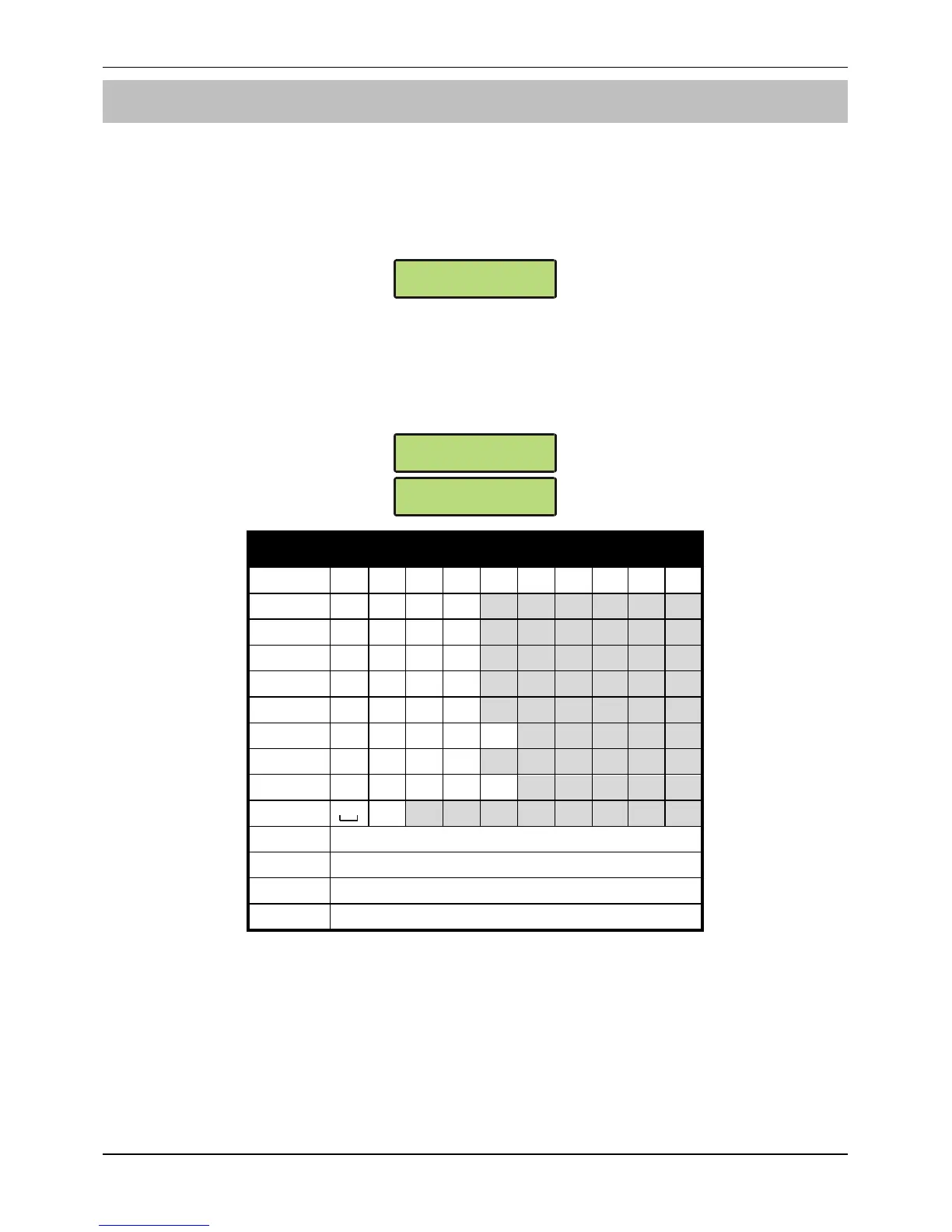Options that require an LCD Keypad Veritas Excel Master User Guide
22 INS166-2
Programming User Name Text
Each User can be assigned up to eight characters of Name Text.
Enter the Master Access code
####
and press
*
. Wait until the
display shows ‘
D."S./?%6"<$d%1#*$.%P>*)"#
’.
Enter
".
, the display will look something like this:
I0$.%M$2*%%%%%%
YDRPZ[%*"%1<)*
V
Press
*
and use the
/
key to select a User.
Text is programmed in a similar way to mobile phones. Select characters by pressing
the corresponding key the appropriate number of times (to select a character on the
same key, either wait 2 seconds or press the
$
key).
IB1R%7%M1eM%%%%
'
V
IB1R%7%M1eM%%%%V
^"O
Key
Text
%
2
. , 1 ’ # & + - / :
&
2
A B C 2
!
2
D E F 3
'
2
G H I 4
1
2
J K L 5
.
2
M N O 6
8
2
P Q R S 7
9
2
T U V 8
"
2
W X Y Z 9
+
2
0
$
2
Advance Cursor
-
2
Backspace
)
2
Upper/Lower Case & Numerical
*
2
Accept New Text
Confirm the text by pressing
*
, the system will return to User Programming.
!
"
Whenever text is programmed, the ‘
^."/<+/0*%M$2*
’ option must be used to
send the new text, to all keypads connected to the system.
