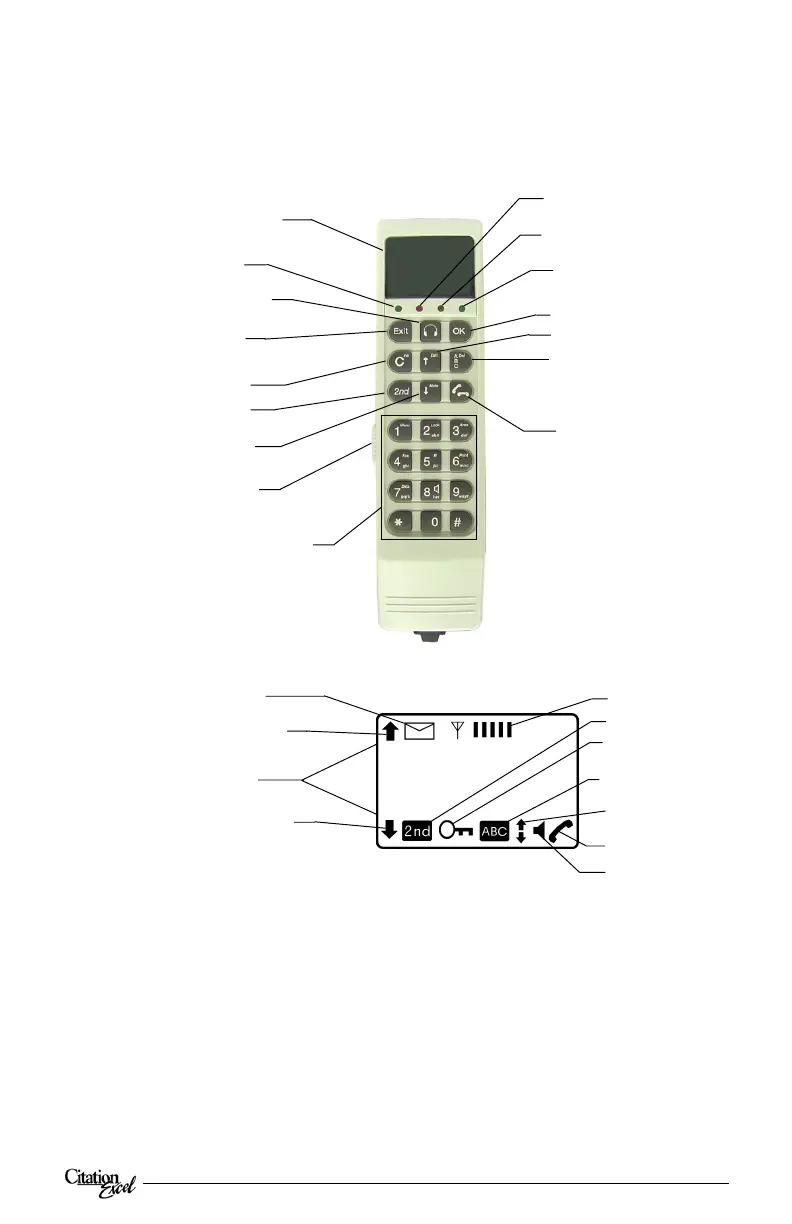7
5344
Operation:
To place an air-to-ground call:
1. Take handset from holder or press Toggle Hook to use speaker.
2. Press 0, 0. (This initiates a call, see Aero-M User Manual for details.)
3. Use keypad to enter 1 (For U. S. or Canada) + area code and telephone
number to be called. The number will show on LCD screen immediately
following the 00.
4. Press # or Toggle Hook to initiate call.
5. If you misdial, press C (Backspace) to clear the digits and enter the
number again.
6. When call is finished, press Toggle Hook to disconnect.
To receive an incoming call:
1. Take handset from cradle or press Toggle Hook to use speaker.
2. When call is finished, press Toggle Hook to disconnect.
Aero-M Telephone
The TT-3000 Aero-M Telephone System provides digital voice, fax and data
transmission capabilities via SATCOM during flight. All normal Aero-M
Telephone operations are performed using the systems handset. The keypad is
used to enter telephone phone numbers, menu selections or 2nd Functions, which
are displayed on a backlit LCD screen. For detailed information and instructions
for using the different services, refer to the Aero-M User Manual.
Handset Features:
Backlit LCD
Screen
Keypad
Use to Enter Telephone Number
to be Called, Enter 2nd Functions and
Alphanumeric Characters.
See Aero-M User Manual for Details.
Power LED (Green)
Lit when power “On”
Alarm LED (Red)
Lit when error in system
Incoming Call LED (Yellow)
Flashes when call received.
Stays on when call in progress
Log On LED (Green)
Lit when logged on to SATCOM Network
Signal Strength Measurement Enabled
Toggles Handset Audio On/Off
Press to Accept Selection or Entry
Exit Menu or
Cancel Selection
Backspace
Enables 2nd Function
See Aero-M User Manual
Press to Move Down
in Menu
Press to Move Up in Menu
Press to Enable/Disable Alphanumeric
Mode
See Aero-M User Manual
Toggle Hook
Press to Answer Incoming Call on
Speaker. Press again to end call.
The LCD Screen may display several icons above and below the 24 character
alphanumeric field. These icons are:
Menu Information Available Above
Character Field.
Use h or i Key to access.
Menu Information Available Below
Character Field.
Use h or i Key to access.
24 Character
Alphanumeric Field
Signal Strength Indicator
2nd Function Enabled
Security Lock Enabled
(See Aero-M User Manual)
Alphanumeric Characters
Enabled
Use h or i Key to Toggle
Selection in Menu
Phone “Off Hook”
Speaker Enabled
LCD Screen
(See Information Below)
Volume Control
ã
Increase
ä
Decrease
Message for Aircraft Waiting
at Land Station