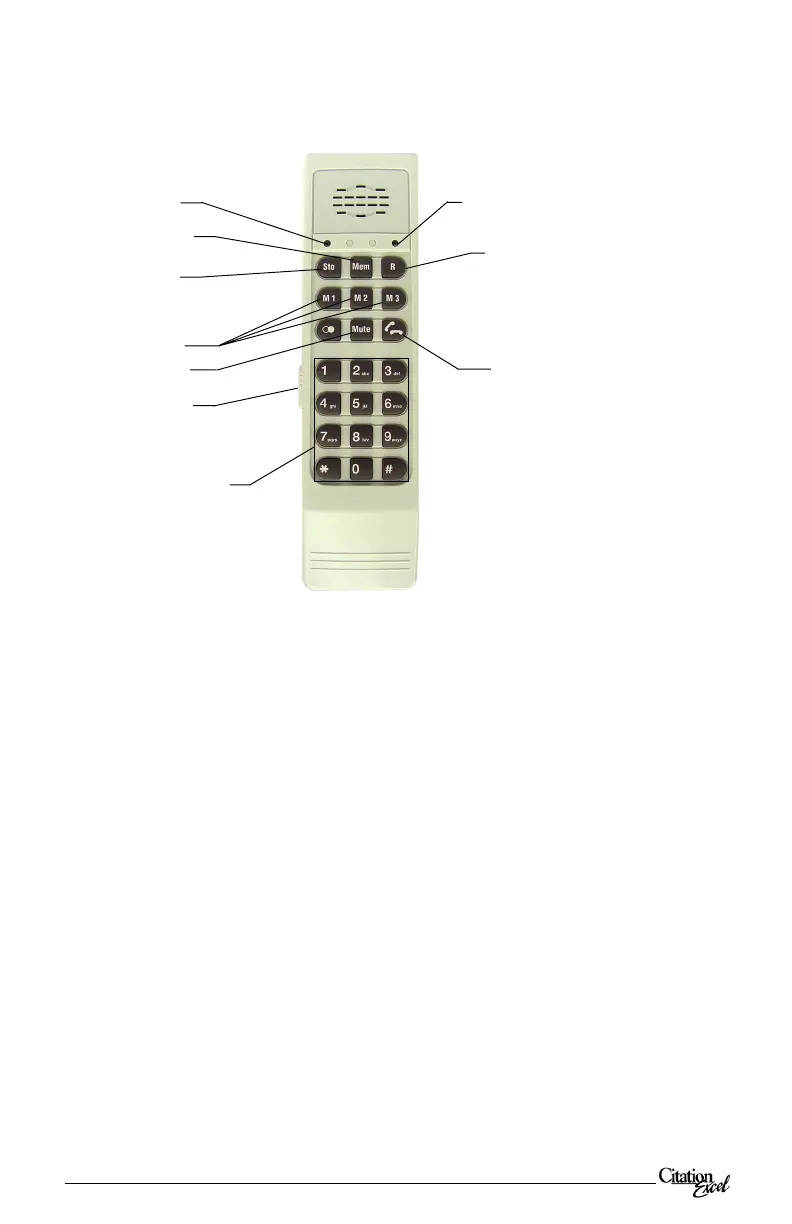8
5344
Aero-M Voice Only Telephone
The TT-3000 Aero-M Voice only Telephone handset provides digital voice
transmission capabilities via SATCOM during flight. The keypad is used to enter
telephone phone numbers only. For detailed information and instructions for using
the different services, refer to the Aero-M User Manual.
Keypad
Use to Enter Telephone Number
to be Called.
Power LED (Green)
Lit when power “On”
Press to recall
Phone #’s in storage
Press to Answer Incoming Call on
Speaker. Press again to end call.
Volume Control
Increase
Decrease
ã
ä
Press to Accept Selection or Entry
Phone # Storage Keys
Press to Mute Phone
Toggle Hook
Press to Store Phone
#’s for future use
Handset Features:
Operation:
To place an air-to-ground call:
1. Take handset from holder or press Toggle Hook to use speaker.
2. Press 0, 0. (This initiates a call, see Aero-M User Manual for details.)
3. Use keypad to enter 1 (For U. S. or Canada) + area code and telephone
number to be called.
4. Press # or Toggle Hook to initiate call.
5. If you misdial, press C (Backspace) to clear the digits and enter the
number again.
6. When call is finished, press Toggle Hook to disconnect.
To receive an incoming call:
1. Take handset from cradle or press Toggle Hook to use speaker.
2. When call is finished, press Toggle Hook to disconnect.
Log On LED (Green)
Lit when logged on to SATCOM Network
Signal Strength Measurement Enabled